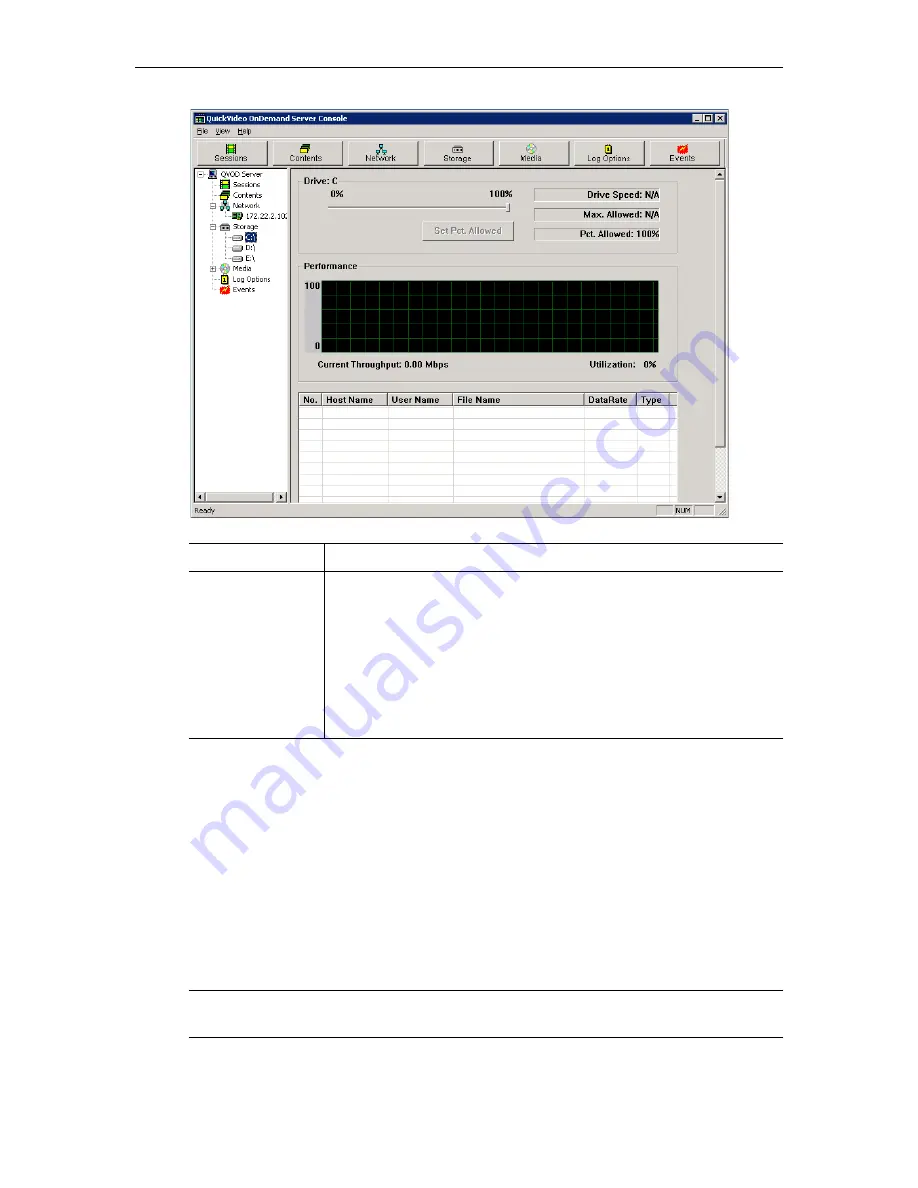
34
© 2008 VBrick Systems, Inc.
Media
This page is not used or supported with any VOD-W features or functions.
Log Options
From the left side of the QVOD Server Console, click on
Log Options
. The right-hand side
of the QVOD Server Console will change to the
Log Options
view. This view lets you specify
the event types you want to see. Only the selected events will be saved to the log file and
displayed in the Event Viewer. The supported events include, Disk I/O, Management,
Performance, Session, License, Network, Protocol and System based. Select the desired
settings and click the
Apply
for the settings to take effect.
Set Pct. Allowed
Always set to 100 per cent.
Performance
This window in the individual drive view displays more detailed
information for the drive.
• A running graph plotting the most recent utilization history
(updated every second).
• Current Data Rate (MBytes/sec).
• Utilization of the drive as a percentage of the total drive speed.
• List of the individual video streams going through this drive. An
administrator can also terminate a session by right-clicking on it.
Note
Use the Logging Manager to set the
Log Level
and
Log Category
. These are the only
configurable parameters on the QVOD Server Console.
Содержание VOD-W Server VBrick v4.2.3
Страница 6: ...vi Contents ...
Страница 13: ...Server Overview VOD W Admin Guide 5 ...
Страница 14: ...6 2008 VBrick Systems Inc ...
Страница 24: ...16 2008 VBrick Systems Inc ...
Страница 46: ...38 2008 VBrick Systems Inc ...
Страница 50: ...42 2008 VBrick Systems Inc ...
Страница 54: ...46 2008 VBrick Systems Inc ...
Страница 73: ...Adding Storage to 1850 2850 Servers VOD W Admin Guide 65 ...
Страница 74: ...66 2008 VBrick Systems Inc ...
Страница 91: ......
Страница 92: ...VBrick Systems Inc 12 Beaumont Road Wallingford Connecticut 06492 USA ...






























