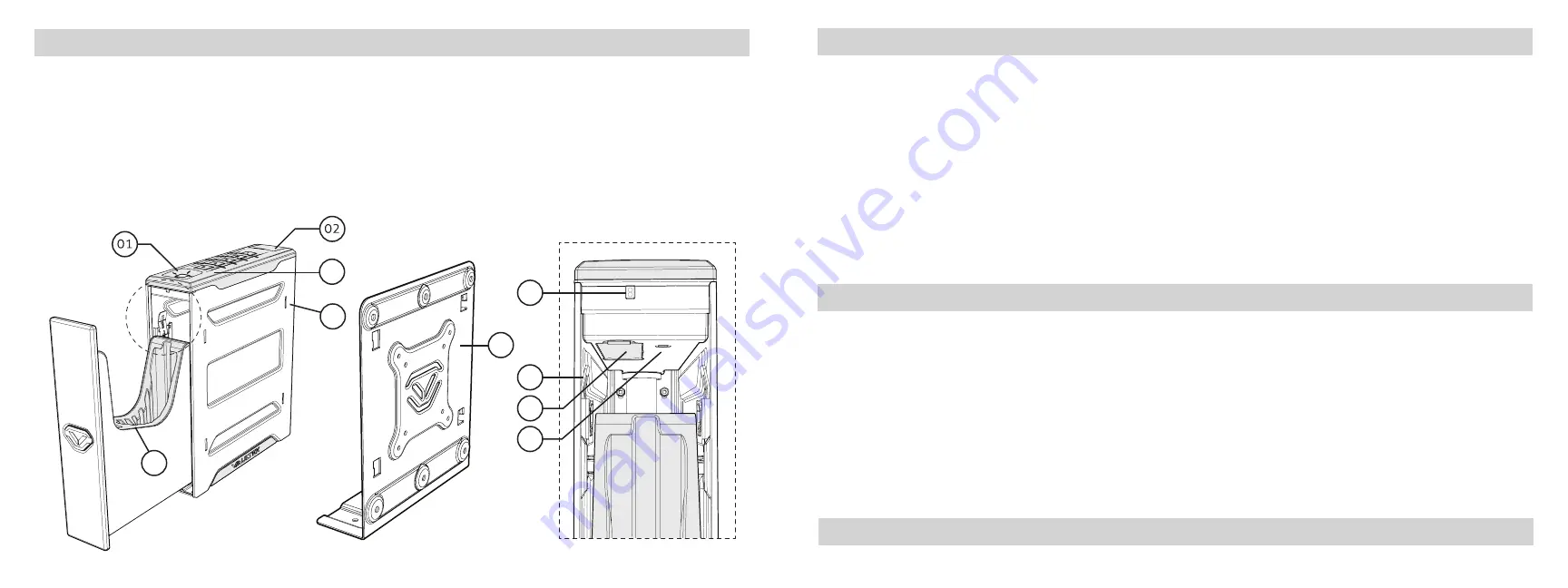
Get to Know Your Safe
The Vaultek
®
SR20i/SR20 is a tough and rugged Bluetooth
®
access safe. Its solid structure and penetration
resistant design makes it ideal for quick firearm access. Powered by a rechargeable lithium-ion battery, the safe
combines high security with complete access control.
06
01:
Biometric Scanner (Biometric Model Only)
02:
Key Hole Cover
03:
Backlit Keypad
04:
Mounting Slots (4x)
05:
Pistol Holster with Spare Magazine Slot
05
04
03
09
08
07
10
06:
Included Mounting Plate
07:
LED Light
08:
Mounting Plate Release Clip
09:
Battery Compartment Door
10:
PROGRAM Button
01 Vaultek
®
Basic Operations
Rechargeable Lithium-ion Power:
Your Vaultek
®
safe is powered by a rechargeable lithium-ion battery and
comes with a charging kit which includes an AC power adapter. See pages 04 to 06 for more information.
Biometric Scanner:
(Biometric Model Only) Personalized access for up to 20 unique fingerprints. See pages 09 to
12 for more information.
Keypad:
The numeric keypad responds quickly for rapid access and has a built-in proximity sensor that lights up
when your hand brushes against the safe. See page 07 for more information.
Nano Key:
(Optional Accessory) Remote for on demand access. See page for 13 and 14 for more information.
Vaultek
®
Bluetooh
®
App:
Manage the safe with the Bluetooth
®
app. See pages 17 and 18 for more information.
Manual Key:
Two keys are provided for manual access to the safe in the event the battery dies.
Secure Defense:
How your Vaultek
®
safe keeps people out.
Rugged Construction:
Reinforced steel construction helps prevent unwanted tools from attempting to break the
safe open.
Anti-Impact Latch:
Built to withstand forceful impacts and heavy slams.
Mounting Plate:
Your Vaultek
®
safe can be secured via the included mounting plate and hardware to a vertical
surface. See pages 19 and 21 for more information.
Security Sleep Mode:
Activates when six (6) consecutive incorrect keypad entries are entered or (6) incorrect
fingerprint scans are made. The safe will not accept any entries for four minutes. If any additional attempts
are
made the alarm will beep. The security sleep mode can be cleared upon unlock of the safe by any authorized
access method including the backup keys.
For setup, tutorials, and FAQs visit
www.vaulteksafe.com/support/slider-series/
02 Vaultek
®




















