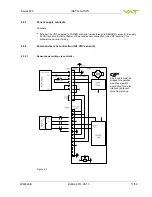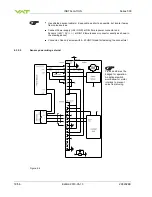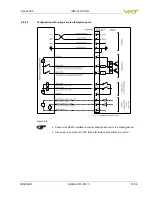Series 590
INSTALLATION
298292EB
Edition 2013-05-13
29/56
4.5.5
Control commands
Control function
Command
Acknowledgement
(within 10ms after reception of command)
Description
POSITION CONTROL
Set
R:][xxxxxx][CR][LF]
[R:][CR][LF]
Get
[i:38][CR][LF]
[i:38][00xxxxxx][CR][LF]
data length 6 characters for writing
8 characters starting with double zero for reading
xxxxxx
position SETPOINT, value depends on configuration,
refer to chapter: «RS232 setup commands, RANGE CONFIGURATION»
for details
Change to POSITION CONTROL mode and transfer of position SETPOINT value resp.
reading of position SETPOINT.
Pay attention:
Reading returns position setpoint only in case pressure control is not
selected.
HOLD
Set
[H:][CR][LF]
[H:][CR][LF]
This function stops the valve at the current position. It is effective in PRESSURE
CONTROL and POSITION CONTROL. The function can be revoked by a POSITION
CONTROL, PRESSURE CONTROL, OPEN VALVE or CLOSE VALVE command.
CLOSE VALVE
Set
[C:][CR][LF]
[C:][CR][LF]
Valve will close.
OPEN VALVE
Set
[O:][CR][LF]
[O:][CR][LF]
Valve will open.
PRESSURE CONTROL
Set
[S:][0xxxxxxx][CR][LF]
[S:][CR][LF]
Get
[i:38][CR][LF]
[i:38][0xxxxxxx][CR][LF]
data length 8 characters starting with a zero
xxxxxxx
pressure SETPOINT, value depends on configuration,
refer to chapter: «RS232 setup commands, RANGE CONFIGURATION»
for details
Change to PRESSURE CONTROL mode and transfer of pressure SETPOINT resp.
reading of pressure SETPOINT.
Pay attention:
Reading returns pressure setpoint only in case pressure control is
selected, otherwise position setpoint is returned.
Table 4-5