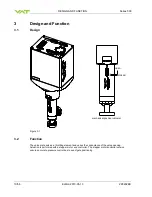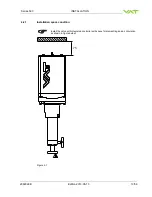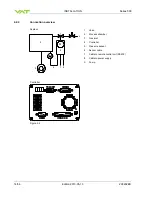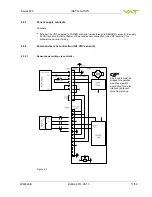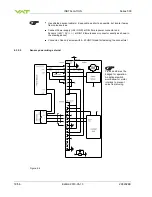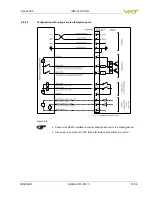INSTALLATION
Series 590
22/56
Edition 2013-05-13
298292EB
4.4.2.3
Digital inputs
Pin
Function
Signal type Description
Priority
15
CLOSE VALVE
Digital
input
1)
This function will close the valve.
Valve will be in interlock mode as long as function is activated.
After deactivation of function it will remain effective until
- OPEN valve digital input is active
- converse RS232 control command have been received
The function is activated when optocoupler is ‘on’ in
non
inverted
configuration.
The function is activated when optocoupler is ‘off’ in
inverted
configuration.
Configuration can be done in local operation via service port
or in remote operation.
1
2)
17
OPEN VALVE
Digital
input
1)
This function will open the valve.
Valve will be in interlock mode as long as function is activated.
After deactivation of function it will remain effective until
converse RS232 control command have been received.
The function is activated when optocoupler is ‘on’ in
non
inverted
configuration.
The function is activated when optocoupler is ‘off’ in
inverted
configuration.
Configuration can be done in local operation via service port
or in remote operation.
2
2)
23
DIGITAL
GROUND
Digital
ground
Ground for all digital inputs. Ground is used when digital
inputs are operated by switches. Connect switches to ground.
See also to chapter: «Configuration with switches for digital
inputs».
25
DIGITAL
COMMON
Digital
common
Common for all digital inputs. Common is used when digital
inputs are driven by voltage sources. C or
– terminal
of source with common (optocoupler inputs are capable of
bidirectional operation).
See also chapter: «Configuration with voltage source for
digital inputs».
Table 4-1
1)
All digital inputs are digitally filtered. Filter delay is 50ms. This means that digital signals must be
applied for at least 50ms to be effective. Refer to chapter: «Schematics» for details about input
circuit.
2)
Highest priority is 1. Functions with lower priorities will not be effective as long as higher priority
functions are active. These digital inputs have higher priority than all RS232 commands. RS232
commands will not be accepted while digital inputs are active.