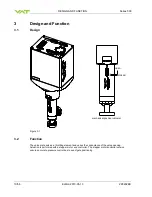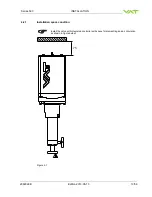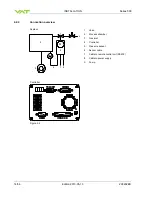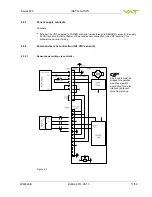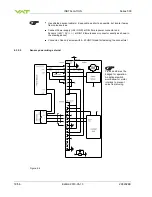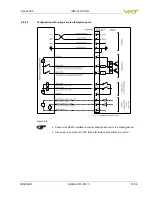INSTALLATION
Series 590
24/56
Edition 2013-05-13
298292EB
4.5.2
RS232 Interface configuration
Interface configuration must be adapted according to application needs.
The factory default setting of the interface is shown in the table below.
Baud rate
Data bits
Stop bits
Parity
Digital input
OPEN
Digital input
CLOSE
9600
7
1
even
not inverted
not inverted
Table 4-3
Functionality of digital interlock inputs CLOSE VALVE and OPEN VALVE. These may be
configured as
‘not inverted‘, ‘inverted‘ or ‘disabled‘. Default is ‘not inverted‘. Refer also to chapter
«Digital inputs».
Pressure and position range for RS232 communication must be selected. Default for pressure is
0 - 1
‘000‘000. Default for position is 0 - 100‘000.
Local operation:
(‘Control View’, ‘Control Performance
Analyzer’ or ‘Service Box 2‘)
Remote operation:
(Refer to chapter: «RS232 Setup commands» for
details.)
Do configuration in menu ‘Setup /
Interface’.
1. Send INTERFACE CONFIGURATION
2. Send RANGE CONFIGURATION