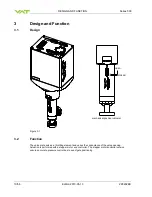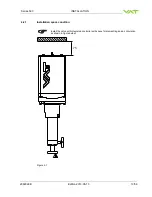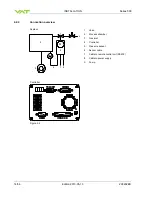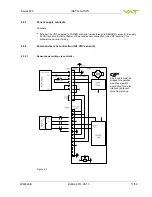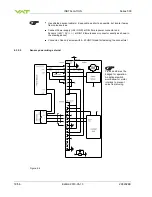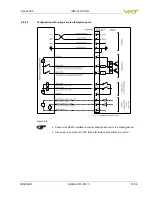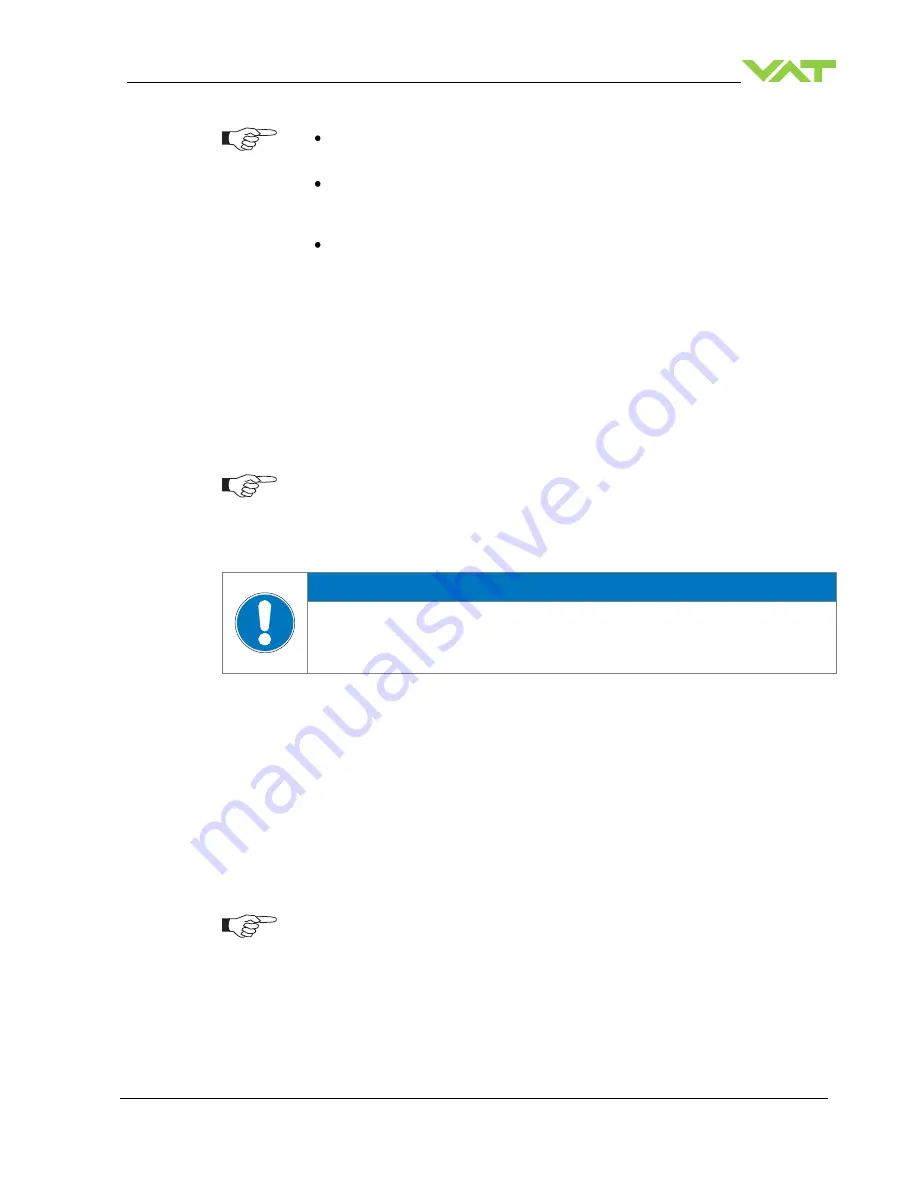
Series 590
INSTALLATION
298292EB
Edition 2013-05-13
19/56
Use shielded sensor cable(s). Keep cable as short as possible, but locate it away
from noise sources.
Connect Power supply (+24 / GND) at DB
–9 male power connector and
Sensors (+24V / 0V / + / -) at DB
–15 female sensor connector exactly as shown in
the drawing above!
Connector: Use only screws with 4
–40 UNC thread for fastening the connectors!
4.3.3
Service port connection
The service port (connector: SERVICE) allows to connect the valve to a RS232 port of a computer.
This requires a service cable and software from VAT. You can either use our freeware 'Control View',
which can be downloaded from www.vatvalve.com or purchase our 'Control Performance Analyzer'.
Alternatively the VAT Service Box2 can be connected to the service port for setup and local operation.
The service port is not galvanic isolated. Therefore we recommend using this only for setup, testing
and maintenance and not for permanent control.
Refer also to chapter: «Local Operation» for details and to chapter «Spare parts / Accessories» for
ordering numbers of service cable, software and Service Box 2.
Use only screws with 4
–40 UNC thread for fastening the service port connector.
4.4
RS232 interface
NOTICE
Wrong connection
Wrong connection may result in damage of controller or power supply.
Connect all cables exactly as shown in the following schematic.
4.4.1
Settings
The factory default setting of the RS232 interface might be changed to fit the application by using the
Control View software, the Control Performance Analyzer software or the Service Box 2. Refer to
chapter: «RS232 Interface configuration».
4.4.2
Schematics
This interface allows for remote operation by means of a command set based on the RS232 protocol.
In addition there are 2 digital inputs and 2 digital outputs. Digital inputs may be operated either by
switches or by voltage sources.
Active digital inputs have higher priority than RS232 commands.