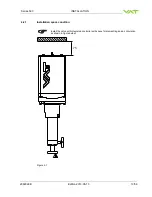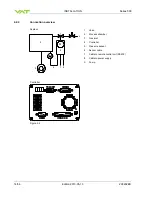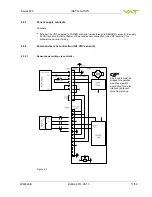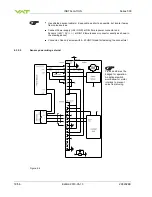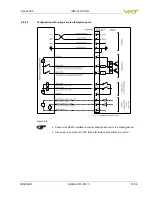Series 590
INSTALLATION
298292EB
Edition 2013-05-13
25/56
4.5.3
Fixed PI upstream configuration
Note:
Select the pressure control algorithm with s:02 command see table below.
Local operation
:
(‘Control View’ or ‘Control Performance Analyzer’)
Remote operation
:
1. Open CV or CPA
2. Go to «Tools» > «Terminal» and send setup command s:02 according to
application needs. (possibility of adjustment see below)
Command
Acknowledgement
(within 10ms after reception of
command)
Describtion
Set
s:02abcdefgh
configuring Control mode
a
s:02
s:02a
switch to Control mode
a
without
configuring
s:02
Get
i:02
get configuration actual Control
mode
i:02abcdefgh
i:02a
get configuration Control mode
a
i:02abcdefgh
This command selects control mode, gain factor, sensor response time, setpoint
ramp time, p-gain, i-gain and soft pump for the PID controller.
data length 8 characters
a
pressure control algorithms:
2 = Fixed PI upstream (default)
bc
= 00
defgh
= parameter (see parameter describtion)
Example:
s:0210000612 = Fixed PI upstream, ramp time 0, P-Gain 0.0056, I-Gain 0.032
Note:
For adjustment see table below.
Note:
(Refer to chapter: «RS232
Control commands» resp.
«RS232 Setup commands» for
details)