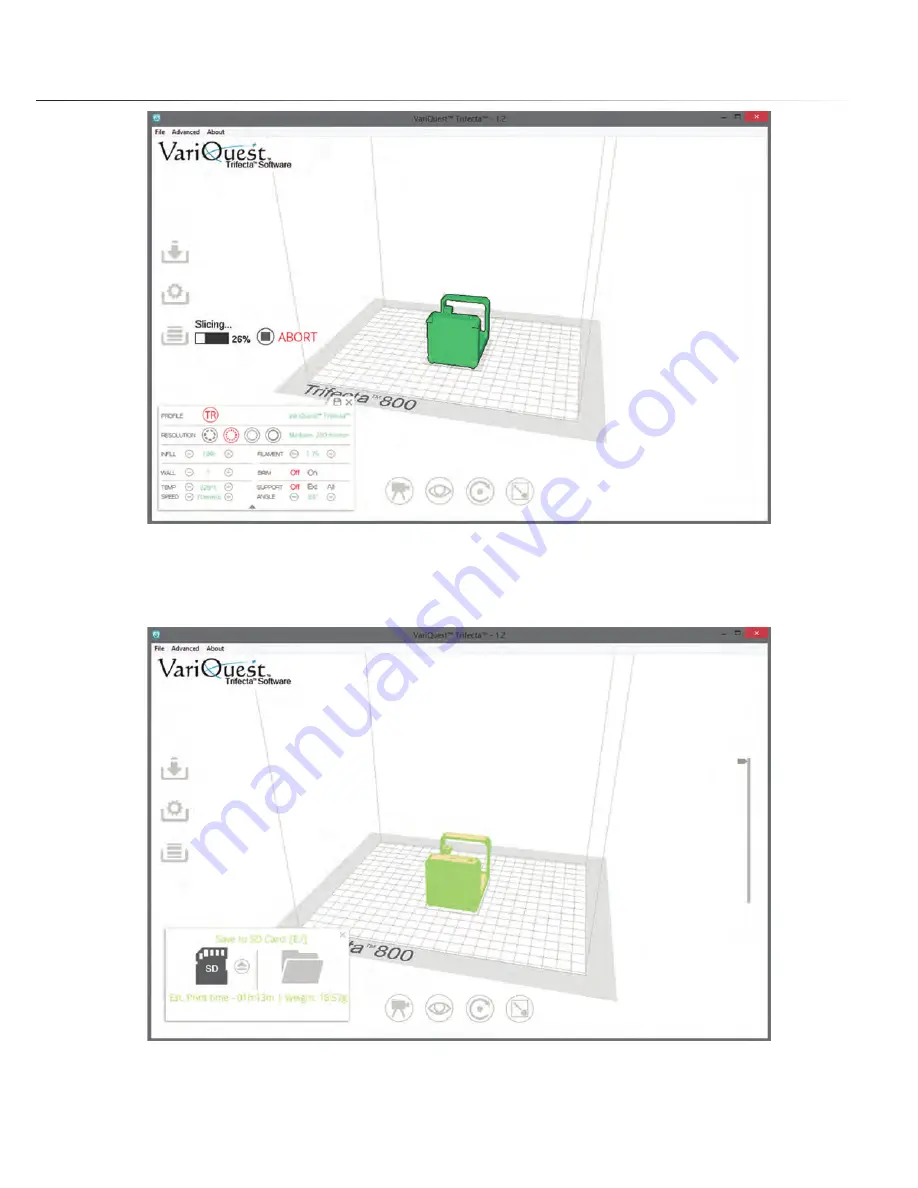
To export the model, press the Slice button on the side bar. This will begin the
export process which generally takes a couple of minutes depending on the size of
the model.
Once slicing is completed, use the dialogue box to save the .GCODE file onto a
SD card or file directory on your computer.
PAGE 17
Exporting a File
Содержание Trifecta 800
Страница 1: ...Trifecta 800 3D Printer User s Guide...
















































