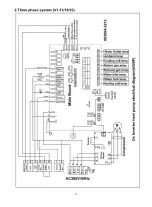- 30 -
TIMER SETTING:
◎
In the main interface, press TIMER button to enter timing setting interface.
◎
In the WEEK column, users can select which weekdays to perform timer switch. When the
weekday button (From MON. to SUN.) turns orange, the timer will perform on that day.
When the weekday button turns gray, the timer will not perform on that day.
◎
In the TIMER column, users can set 4 pairs of timer at maximum
◎
The timer is invalid when the turn on time equals the turn off time in the same timer.
OPERATION PARAMETER QUERY
◎
Press “SETTING” in the main interface to enter setting interface. Then press “STATUS” to
enter Parameter Query to check the operation status of heat pumps. The list as below:
Содержание V1 Series
Страница 9: ...8 V1 18 V1 23 V1 28 V1 35...
Страница 10: ...9 Exploded view V1 08...
Страница 11: ...10 V1 13...
Страница 12: ...11 V1 18 23...
Страница 13: ...12 V1 28 35...
Страница 16: ...15 Figure 2 Figure 3...
Страница 18: ...17 Figure 7 Figure 8...
Страница 20: ...19 Figure 11 Figure 12 Figure 13...
Страница 23: ...22 Electrical Wiring Diagram 1 Single phase system V1 08...
Страница 24: ...23 2 Three phase system V1 13 18 23...
Страница 25: ...24 3 Three phase system V1 28 35...