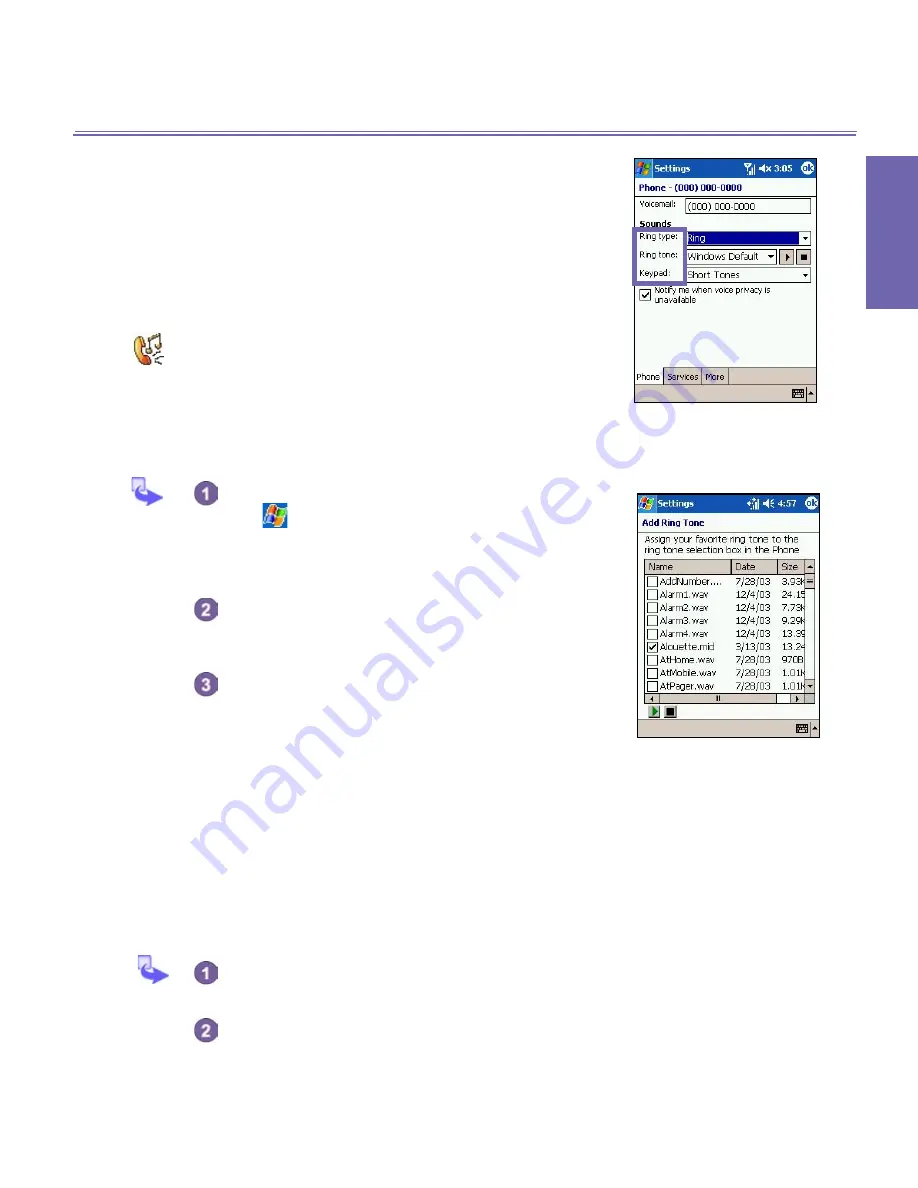
XV6600 User Manual
58
P
e
rs
o
n
a
li
zi
n
g
XV6600 User Manual
59
P
e
rs
o
n
a
liz
in
g
n
To download ring tones, you can make a connection to the
Internet
and then download ring tones that are compatible
with the
.wav
or
.mid
format.
Add Ring Tone
Add Ring Tone
allows you to quickly find and display all the
ring tones stored on your device, gives you the option to listen,
and then add or remove them from the
Phone Settings
list
mentioned above.
To display all ring tones on your device, you can
tap
→
Settings
→
System
→ then
Add
Ring Tone
. The program will automatically list
and display all the
.wav
and
.mid
files on your
XV6600.
After the ring tones have loaded, you can see
that some are already selected; these are
presently listed in the phone settings.
To play a ring tone, select one by tapping it,
and then tap play. If you don’t like the ring tone,
deselect it; this will add/remove the selected/
deselected ring tones from the list in your phone
settings.
Keypad Tone
You can change the tone you hear when entering a phone
number on the keypad. If set to
Tones
, the tone is heard
continuously for as long as the number on the keypad is
pressed. If set to
Beep
, the tone is heard only for one or
two seconds.
Tap the
Keypad
list, then select the option you
want.
To prevent tones from being heard when entering
a phone number, select
Off
.
Содержание XV6600
Страница 1: ...XV6600...
Страница 2: ...XV6600 User Manual...
Страница 9: ...Chapter 1 Getting Started 1 1 Knowing Your Device 1 2 Battery 1 3 Accessories...
Страница 16: ...Getting Started XV6600 User Manual 8...
Страница 48: ...XV6600 User Manual 40 Using Your Phone...
Страница 56: ...XV6600 User Manual 48 Synchronizing Information...
Страница 57: ...Chapter 5 Personalizing Your XV6600 5 1 Device Settings 5 2 Phone Settings...
Страница 69: ...Chapter 6 Scheduling and Communicating Microsoft Pocket Outlook 6 1 Calendar 6 2 Contacts 6 3 Tasks 6 4 Notes...
Страница 115: ...Chapter 8 Messaging Features 8 1 E Mail Messages 8 2 Messaging 8 3 MSN Messenger 8 4 Managing Messages and Folders...
Страница 125: ...Chapter 9 Companion Programs 9 1 Pocket Word 9 2 Pocket Excel 9 3 Windows Media Player 9 4 Pictures...
Страница 135: ...Chapter 10 Using Your Camera 10 1 Before Using the Camera 10 2 Camera 10 3 Album...
Страница 156: ...XV6600 User Manual 148 Using Your Camera...
Страница 187: ...Index XV6600 User Manual 179 Volume 2 W Windows Media Player 15 123 Wireless Sync 72 Writing on the Screen 20...
Страница 188: ......



































