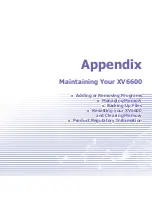XV6600 User Manual
136
Using Your
Camera
XV6600 User Manual
137
Using Your
Camera
The preview window in the screen interactively shows the
effects of the changes you made in the incoming video
stream.
Tap
OK,
when you are ready to save all changes and return
to the capture screen.
c) Options...
The
Options
screen contains four tabs:
General,
Image
,
Video,
and
Modes
.
- General tab
The
General
tab is shown at the right. These options are
mostly self-explanatory. However, note that
Flicker Adjust-
ment
refers to the electrical voltage used in your country.
-
Image tab
These options affect only your
still image
captures.
Содержание XV6600
Страница 1: ...XV6600...
Страница 2: ...XV6600 User Manual...
Страница 9: ...Chapter 1 Getting Started 1 1 Knowing Your Device 1 2 Battery 1 3 Accessories...
Страница 16: ...Getting Started XV6600 User Manual 8...
Страница 48: ...XV6600 User Manual 40 Using Your Phone...
Страница 56: ...XV6600 User Manual 48 Synchronizing Information...
Страница 57: ...Chapter 5 Personalizing Your XV6600 5 1 Device Settings 5 2 Phone Settings...
Страница 69: ...Chapter 6 Scheduling and Communicating Microsoft Pocket Outlook 6 1 Calendar 6 2 Contacts 6 3 Tasks 6 4 Notes...
Страница 115: ...Chapter 8 Messaging Features 8 1 E Mail Messages 8 2 Messaging 8 3 MSN Messenger 8 4 Managing Messages and Folders...
Страница 125: ...Chapter 9 Companion Programs 9 1 Pocket Word 9 2 Pocket Excel 9 3 Windows Media Player 9 4 Pictures...
Страница 135: ...Chapter 10 Using Your Camera 10 1 Before Using the Camera 10 2 Camera 10 3 Album...
Страница 156: ...XV6600 User Manual 148 Using Your Camera...
Страница 187: ...Index XV6600 User Manual 179 Volume 2 W Windows Media Player 15 123 Wireless Sync 72 Writing on the Screen 20...
Страница 188: ......