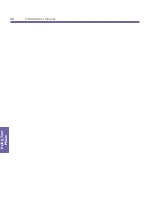XV6600 User Manual
52
P
e
rs
o
n
a
li
zi
n
g
XV6600 User Manual
53
P
e
rs
o
n
a
liz
in
g
Buttons
To customize the program hardware buttons to open your
most used programs :
Tap
→
Settings
→
Personal
tab →
Buttons
→
Program Buttons
tab
2
Under
Select a button
, tap the button you want
to assign a program, and then select a program
from
Assign a program
.
Default settings:
1 -
Calender
2
-
Contact
3 -
Start Menu
4 -
Messaging
5 -
Internet Explorer
6 -
OK/Close
7 -
Camera
8 -
Record
In the
Up/Down Control
tab,
Delay before first repeat
changes the time elapsed before scrolling begins.
Repeat
rate
changes the time it takes to scroll from one item to the
next. Just press and hold the Up/Down control scrolls through
the items in a list to adjust.
Input
1
Tap
→
Settings
→
Personal
tab
→
Input
.
2
On the
Input Method
tab, select an input method
and change desired options. On the
Word
Completion
tab, select desired settings for word
completion. On the
Options
tab, select desired
options for writing and recording. These options
apply to any program on the device where you
can record or write. These options do not apply
to text you enter using the input panel.
You can also change input options by tapping the
arrow and the
Options
.
1
2
4
3
8
7
5 6
Содержание XV6600
Страница 1: ...XV6600...
Страница 2: ...XV6600 User Manual...
Страница 9: ...Chapter 1 Getting Started 1 1 Knowing Your Device 1 2 Battery 1 3 Accessories...
Страница 16: ...Getting Started XV6600 User Manual 8...
Страница 48: ...XV6600 User Manual 40 Using Your Phone...
Страница 56: ...XV6600 User Manual 48 Synchronizing Information...
Страница 57: ...Chapter 5 Personalizing Your XV6600 5 1 Device Settings 5 2 Phone Settings...
Страница 69: ...Chapter 6 Scheduling and Communicating Microsoft Pocket Outlook 6 1 Calendar 6 2 Contacts 6 3 Tasks 6 4 Notes...
Страница 115: ...Chapter 8 Messaging Features 8 1 E Mail Messages 8 2 Messaging 8 3 MSN Messenger 8 4 Managing Messages and Folders...
Страница 125: ...Chapter 9 Companion Programs 9 1 Pocket Word 9 2 Pocket Excel 9 3 Windows Media Player 9 4 Pictures...
Страница 135: ...Chapter 10 Using Your Camera 10 1 Before Using the Camera 10 2 Camera 10 3 Album...
Страница 156: ...XV6600 User Manual 148 Using Your Camera...
Страница 187: ...Index XV6600 User Manual 179 Volume 2 W Windows Media Player 15 123 Wireless Sync 72 Writing on the Screen 20...
Страница 188: ......