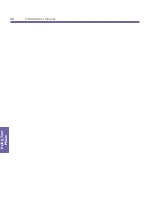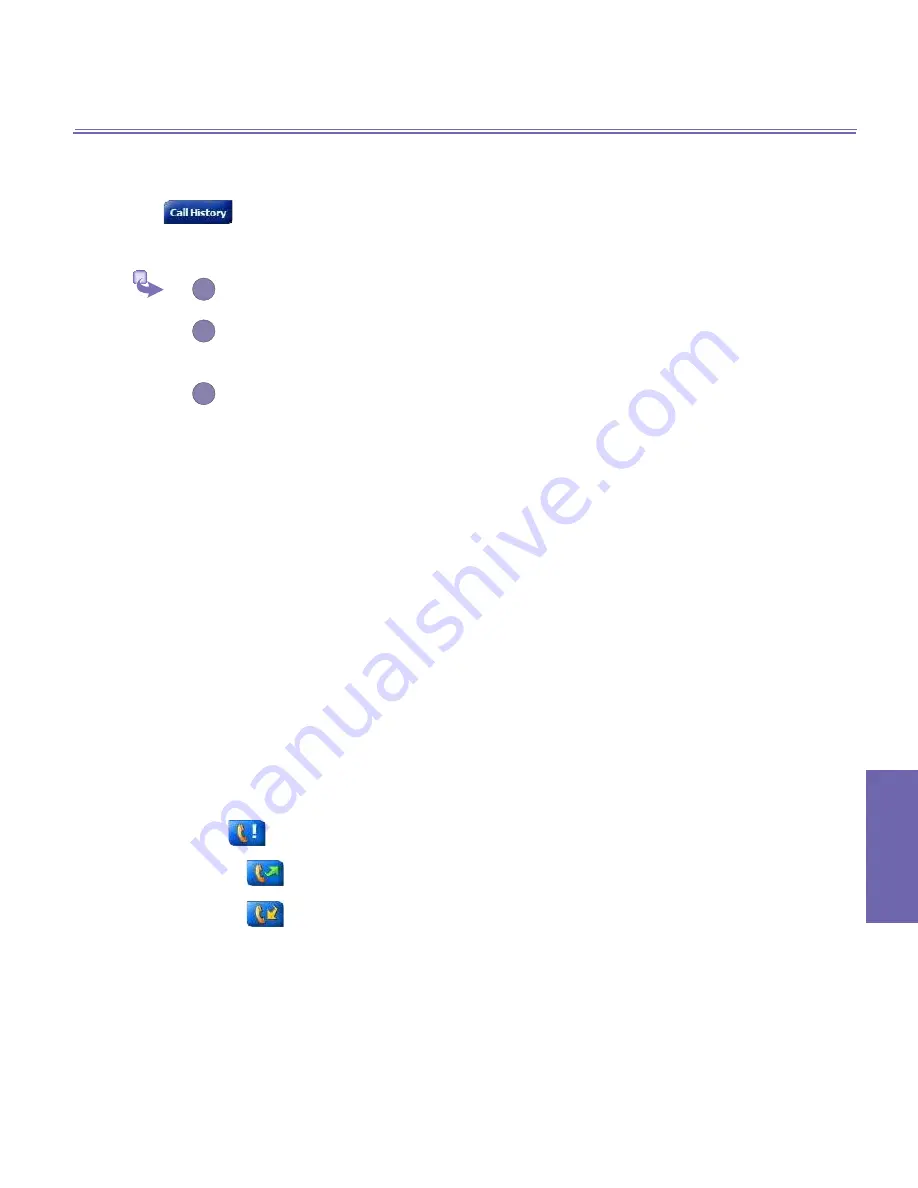
XV6600 User Manual
36
Using Your
Phone
XV6600 User Manual
37
Using Your
Phone
Call History
Tap
on the phone screen to view the call history list:
To add an entry to Contacts from Call History:
1
Find the call details you want to add.
2
Tap an entry and hold with the stylus or press and hold the navigation pad
center; select
Save to Contacts
in the pop-up menu that appears.
3
In the
Save to Contacts
screen, add additional contact details and press
the
Action
button.
The call details in the
Call History
will then be amended and displayed under the name
of the contact, not their telephone number.
Manage Your Call History
Call History
details all incoming, outgoing, and missed calls, and also provides a sum-
mary of total calls.
Call History
can also tell you when a call was initiated, how long it
lasted, and provides easy access to any notes taken during the call.
a. Viewing calls details
Tap in the top left corner of the screen and then select a category from the drop down
menu.
Calls are categorized as follows:
n
All Calls
- displays all calls made to and from the phone in chronological order.
n
Missed
- displays calls that were answered.
n
Outgoing
- displays calls made from the phone.
n
Incoming
- displays calls made to the phone.
n
By Caller
- list calls alphabetically according to caller.
Содержание XV6600
Страница 1: ...XV6600...
Страница 2: ...XV6600 User Manual...
Страница 9: ...Chapter 1 Getting Started 1 1 Knowing Your Device 1 2 Battery 1 3 Accessories...
Страница 16: ...Getting Started XV6600 User Manual 8...
Страница 48: ...XV6600 User Manual 40 Using Your Phone...
Страница 56: ...XV6600 User Manual 48 Synchronizing Information...
Страница 57: ...Chapter 5 Personalizing Your XV6600 5 1 Device Settings 5 2 Phone Settings...
Страница 69: ...Chapter 6 Scheduling and Communicating Microsoft Pocket Outlook 6 1 Calendar 6 2 Contacts 6 3 Tasks 6 4 Notes...
Страница 115: ...Chapter 8 Messaging Features 8 1 E Mail Messages 8 2 Messaging 8 3 MSN Messenger 8 4 Managing Messages and Folders...
Страница 125: ...Chapter 9 Companion Programs 9 1 Pocket Word 9 2 Pocket Excel 9 3 Windows Media Player 9 4 Pictures...
Страница 135: ...Chapter 10 Using Your Camera 10 1 Before Using the Camera 10 2 Camera 10 3 Album...
Страница 156: ...XV6600 User Manual 148 Using Your Camera...
Страница 187: ...Index XV6600 User Manual 179 Volume 2 W Windows Media Player 15 123 Wireless Sync 72 Writing on the Screen 20...
Страница 188: ......