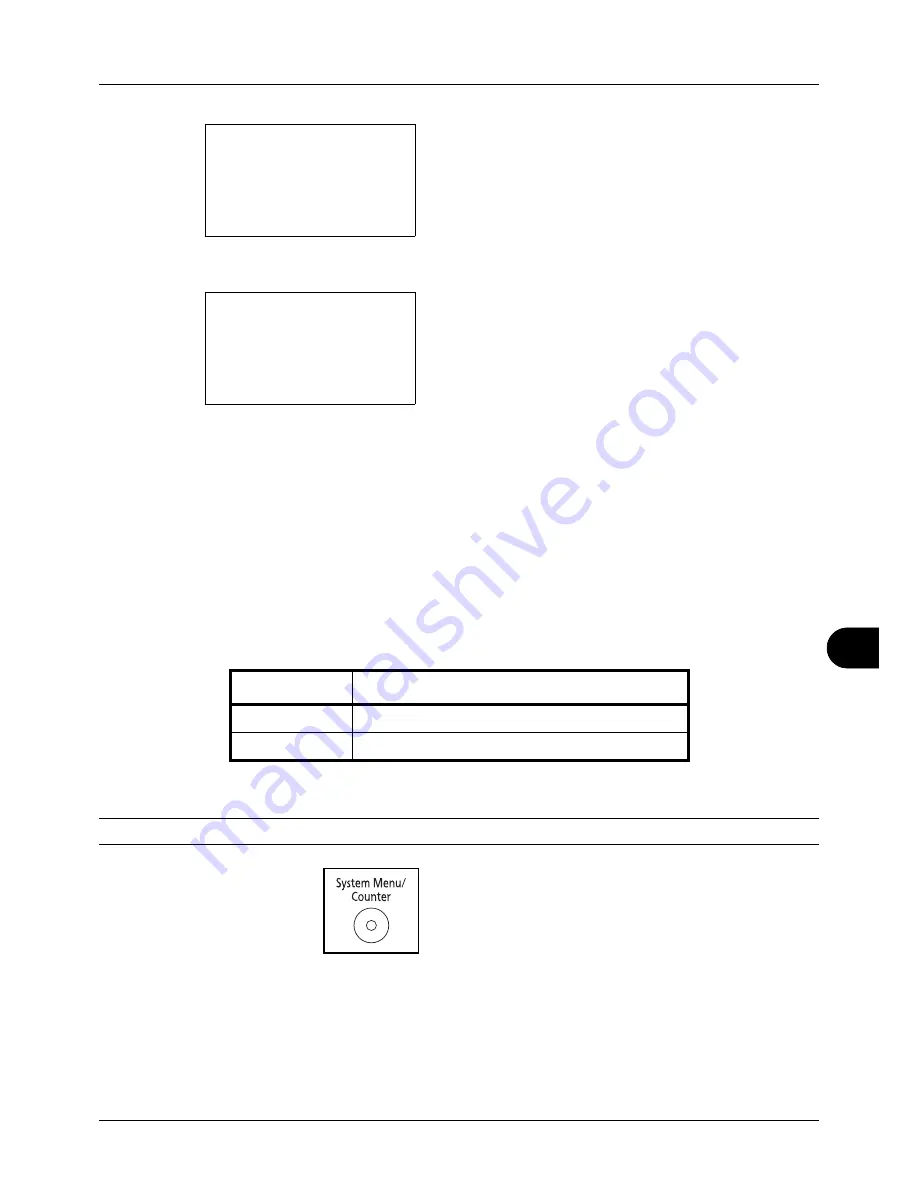
11
11-13
Management
5
Press the
OK
key. The User Login Set. menu appears.
6
Press the
or
key to select [NW User Property].
7
Press the
OK
key. NW User Property appears.
8
Press the
or
key to select [On] or [Off].
9
Press the
OK
key.
Completed.
is displayed and the screen returns to the
User/Job Account menu.
Unknown login user name Job
This specifies the behavior for handling the jobs sent with unknown login user names or User ID (i.e. unsent IDs). If
the User Login is set to invalid and Job Accounting is set to valid, follow the procedure when the Account ID is
unknown.
The table below shows the available settings.
Use the procedure below to process jobs sent from unknown users.
NOTE:
Refer to
Character Entry Method on Appendix-5
for details on entering characters.
1
Press the
System Menu/Counter
key on the main unit
operation panel.
User Login Set.:
a
b
*********************
2
Local User List
3
Group Auth.
[ Exit
]
1
User Login
NW User Property:
a
b
*********************
2
On
1
*Off
Item
Description
Reject
The job is rejected (not printed).
Permit
The job is permitted to be printed.
Содержание P-3020 MFP
Страница 96: ...Preparation before Use 2 62 ...
Страница 126: ...3 30 Basic Operation ...
Страница 146: ...4 20 Copying Functions ...
Страница 172: ...5 26 Sending Functions ...
Страница 184: ...6 12 Document Box ...
Страница 206: ...7 22 Status Job Cancel ...
Страница 384: ...8 178 Default Setting System Menu ...
Страница 385: ...9 1 9 Maintenance This chapter describes cleaning and toner replacement Cleaning 9 2 Toner Container Replacement 9 5 ...
Страница 472: ...Appendix 26 ...
Страница 478: ...Index 6 Index Index Z Zoom Copying Auto Zoom 3 10 Manual Zoom 3 10 Preset Zoom 3 10 Zoom Mode Copy 3 10 5 5 Send 5 5 ...
Страница 479: ......
Страница 481: ...TA Triumph Adler GmbH Ohechaussee 235 22848 Norderstedt Germany ...






























