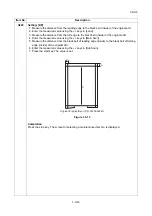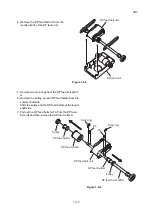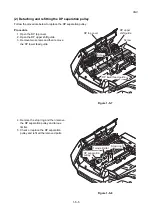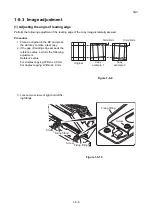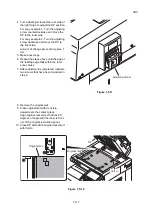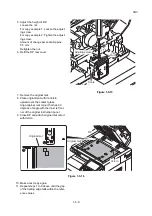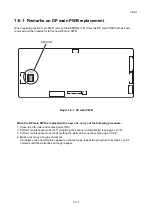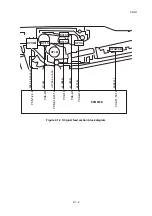3NV
1-4-7
(10)
A message indicat-
ing the cover is
open is displayed
when the DP top
cover is closed.
1. Defective connector
cable or poor con-
tact in the connector.
Reinsert the connector. Also check for continuity within the
connector cable. If none, replace the cable.
DP interlock switch and DP main PWB (YC6)
2. Defective switch.
Replace the DP interlock switch.
3. Defective PWB.
Replace the DP main PWB and check for correct operation.
(11)
The table is
scanned when DP
is closed and the
original is set.
1. Defective connector
cable or poor con-
tact in the connector.
Reinsert the connector. Also check for continuity within the
connector cable. If none, replace the cable.
DP open/close switch and DP main PWB (YC4_B)
2. Defective DP shut-
ting.
Check the hinges and DP reading guide.
3. Defective switch.
Replace the DP open/close switch.
4. Defective PWB.
Replace the DP main PWB and check for correct operation.
Problem
Causes
Check procedures / corrective measures
Содержание DP 770
Страница 1: ...Service Manual Document Processor D3 Rev 0 Date 0 201 3NVSM06 ...
Страница 2: ...Service Manual Document Processor D3 Rev 0 Date 0 201 3NVSM06 ...
Страница 5: ...This page is intentionally left blank ...
Страница 11: ...This page is intentionally left blank ...
Страница 17: ...3NV 1 1 4 This page is intentionally left blank ...
Страница 21: ...3NV 1 2 4 This page is intentionally left blank ...
Страница 67: ...3NV 1 3 46 This page is intentionally left blank ...
Страница 85: ...3NV 1 5 10 This page is intentionally left blank ...
Страница 87: ...3NV 1 6 2 This page is intentionally left blank ...
Страница 95: ...3NV 2 1 8 This page is intentionally left blank ...