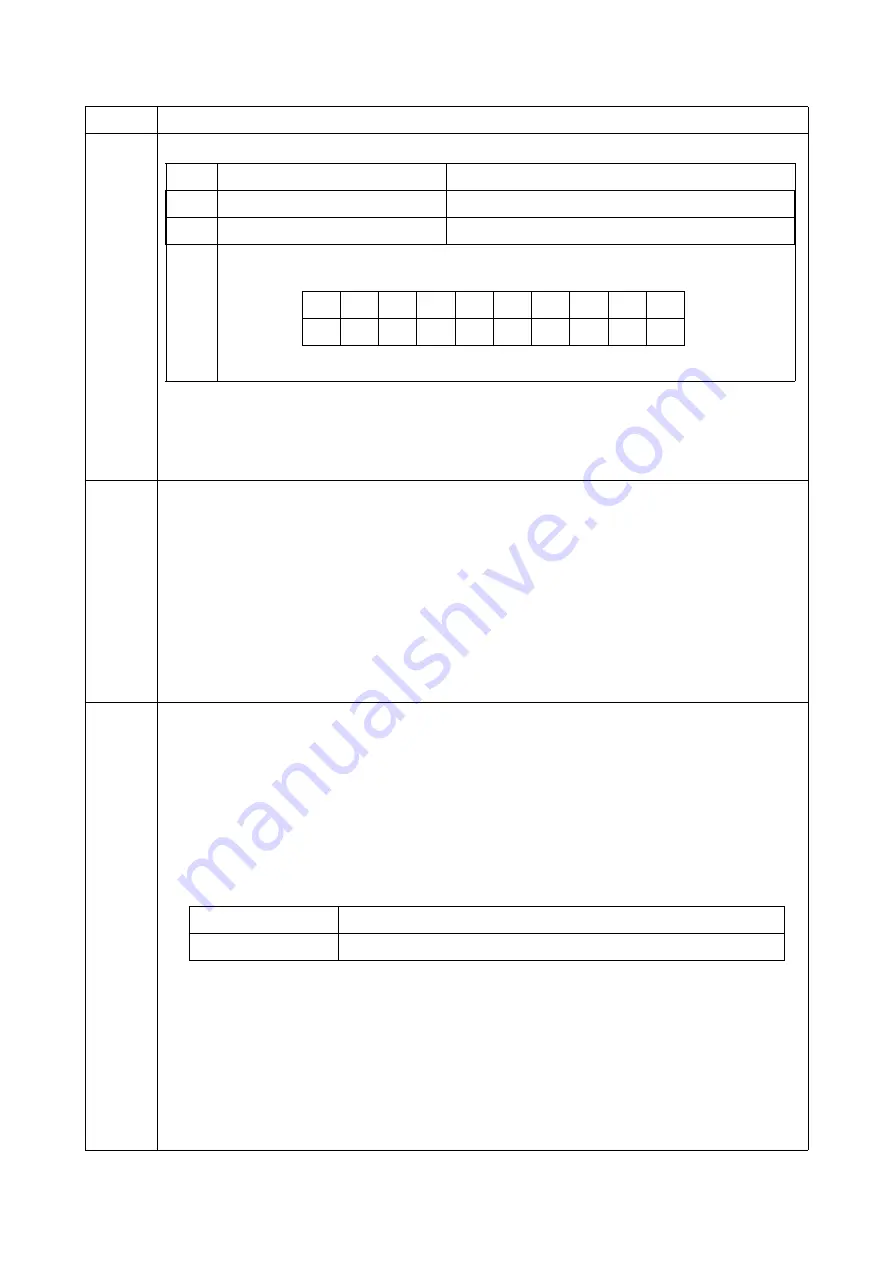
3NV-2
1-3-16
U000
Completion
Press the stop key. The screen for selecting a maintenance item No. is displayed.
U001
Exiting the maintenance mode
Description
Exits the maintenance mode and returns to the normal copy mode.
Purpose
To exit the maintenance mode.
Method
1. Press the start key. The normal copy mode is entered.
U061
Checking the operation of the exposure lamp
Description
Lights the exposure lamp.
Purpose
To check whether the exposure lamp are turned on.
Method
1. Press the start key.
2. Select the item.
3. Press the start key. The lamp lights.
4. To turn the lamp off, press the stop key.
Completion
Press the stop key. The screen for selecting a maintenance item No. is displayed.
Item No.
Description
No.
Description
Supplement
(90)
Toner low detection level
0 to 100 (%)
(91)
Drum serial number
Black/Cyan/Magenta/Yellow
Code conversion
A
B
C
D
E
F
G
H
I
J
0
1
2
3
4
5
6
7
8
9
Display
Description
CCD
The exposure lamp lights
Содержание DP 770
Страница 1: ...Service Manual Document Processor D3 Rev 0 Date 0 201 3NVSM06 ...
Страница 2: ...Service Manual Document Processor D3 Rev 0 Date 0 201 3NVSM06 ...
Страница 5: ...This page is intentionally left blank ...
Страница 11: ...This page is intentionally left blank ...
Страница 17: ...3NV 1 1 4 This page is intentionally left blank ...
Страница 21: ...3NV 1 2 4 This page is intentionally left blank ...
Страница 67: ...3NV 1 3 46 This page is intentionally left blank ...
Страница 85: ...3NV 1 5 10 This page is intentionally left blank ...
Страница 87: ...3NV 1 6 2 This page is intentionally left blank ...
Страница 95: ...3NV 2 1 8 This page is intentionally left blank ...






























