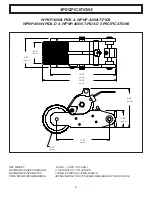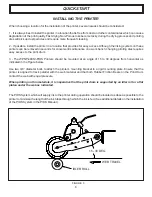9
6 -Remove the Knurled Drive Wheel.
Note:
The Knurled Drive Wheel is installed on the top
of the Anilox Roll and is engaged by 3 stainless steel
drive pins.
FIGURE 11
QUICK START
7 -Remove the Inking System Cover by carefully pulling
the Cover straight off the axle. Be very careful not to
let the cover drag across the surface of the Anilox Roll
during removal.
FIGURE 12
FIGURE 13
PREPARING THE XF NEOPRENE INK ROLL FOR INSTALLATION
It is imperative that the ink roll installed on this printer is properly inked and prepared for installation.
If
you ordered a pre-inked roll with your printer, the following steps will guide you through the preparation and installation
of this roll. If you have a dry roll, see page 14 for inking instructions.
1 -To prepare the pre-inked roll for installation, you will
need a clean piece of cardboard, a pair of rubber gloves,
a pair of scissors or razor knife and a round metal rod
approximately 1/4” - 3/8” (6mm - 9mm) diameter by at least
6” (150mm) long. A round shank Phillips screwdriver will
work nicely.
Note: Ink will stain clothes and other materials so careful
handling is required during this procedure.
Содержание WPNP-400NI-PIDS
Страница 26: ...26 ...