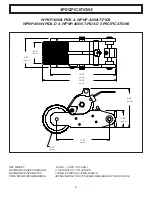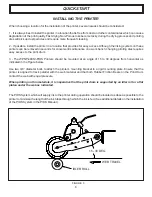12
QUICK START
2 - Rotate the Inking System Locking Assembly to the
vertical position and lightly tighten the Locking Knob.
1 -Align the Inking System baseplate with the two slots on
the inside of the Printer Side Frames and slide the
Inking System into the printer.
REINSTALLING THE INKING SYSTEM ON THE PRINTER
FIGURE 22
FIGURE 23
FIGURE 24
FIGURE 25
3 -Carefully insert the Wiper Adapter into the Inking
System. The plastic Wiper must be installed under
the Ink Roller with the side of the Wiper Block marked
“INSTALL THIS SIDE UP” facing up as shown.
4 -Reinstall both Thumbscrews to secure the Wiper
Adapter.
Содержание WPNP-400NI-PIDS
Страница 26: ...26 ...