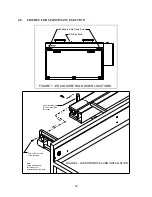C1
APPEDIX C - LASER OPERATIG PARAMETERS
This appendix is divided into two sections. One contains graphs for maximum usable pulse
width at varying speeds and pulse rates. The other section contains useful power settings for
various materials. Instructions for the use of the graphs follows.
When operating in proportional pulse mode the electronics track the movement of the motion
system and pulse the laser in a manner such that a constant number of pulses per unit of measure
is applied to the material. In other words, although the motion system is constantly accelerating
and decelerating a constant number of Dots per Inch (DPI) is applied to the material. But there
are practical limits to proportional pulsing and if these limits are exceeded then the laser will not
operate in a proportional manner and the DPI will not be constant across the material. When this
occurs the material will be cut deeper in some areas and shallower in others giving the overall
impression of an uneven depth of cut. The limits on proportional pulsing are exceeded when the
pulse width for a particular pulse rate and speed causes the pulses to overlap. The graphs on the
following pages show the pulse width limit for particular speeds. The parameters used for pulse
width and pulse rate should always lie within the gray area.
Use the following procedure for choosing laser power parameters:
1. Choose a processing speed and turn to the graph for that speed.
2. Choose a pulse rate. The pulse rate is shown in pulses per meter which is entered into the
control panel on the machine and in Dots per Inch (DPI) for reference. 250 DPI is generally
the best compromise between available power and image quality.
3. The point on the curve for the pulse rate chosen in step 2 is the maximum usable pulse width.
This number can be considered as 100% of the available power for the particular speed and
pulse rate chosen. A pulse width less than the maximum usable pulse width can be
considered a decrease in the power applied to the material. Choose a desired pulse width
between 0 and the maximum usable pulse width.
4. Make a trial run with scrap material and observe the results:
a. If the power needs to be adjusted start by increasing or decreasing pulse width but do
not use a pulse width higher than the maximum usable pulse width for the speed and
pulse rate chosen. If the maximum usable pulse width does not provide enough
power than choose either step i or ii below:
i. If speed is not critical to the job then decreasing speed will increase the
maximum usable pulse width thus increasing overall power.
ii. If speed is critical to the job then the pulse rate can be decreased in order to
increase the maximum usable pulse width. However, this will effect the
resolution/quality of the image/cut so a compromise must be made.