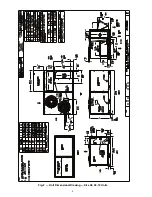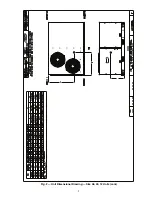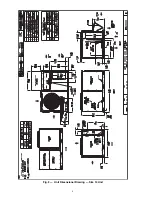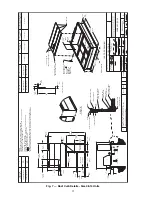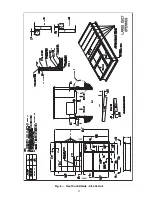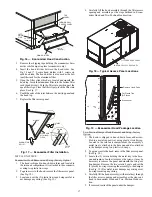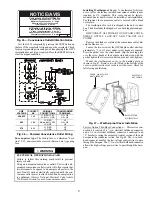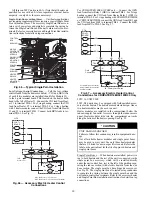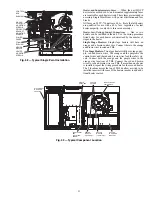18
Fig. 20 — Two-Position Damper Hood Package
Location
Economizer Hood and Two-Position Hood
NOTE: If the power exhaust accessory is to be installed on the
unit, the hood shipped with the unit will not be used and must
be discarded. Save the aluminum filter for use in the power ex-
haust hood assembly.
1. The indoor coil access panel will be used as the top of
the hood. If the panel is still attached to the unit,
remove the screws along the sides and bottom of the
panel. See Fig. 21.
2. Swing out indoor coil access panel and insert the hood
sides under the panel (hood top). Be careful not to lift the
panel too far as it might fall out. Use the screws provided
to attach the hood sides to the hood top. Use screws pro-
vided to attach the hood sides to the unit. See Fig. 22.
Fig. 21 — Indoor Coil Access Panel Relocation
Fig. 22 — Economizer Hood Construction
3. Remove the shipping tape holding the economizer baro-
metric relief damper in place.
4. Insert the hood divider between the hood sides. See
Fig. 21 and 22. Secure hood divider with 3 screws on
each hood side. The hood divider is also used as the bot-
tom filter rack for the aluminum filter.
5. Attach the post that separates the filters with the screws
provided.
6. Open the filter clips which are located underneath the
hood top. Insert the aluminum filters into the bottom filter
rack (hood divider). Push the filter into position past the
open filter clips. Close the filter clips to lock the filters
into place. See Fig. 21.
Fig. 23 — Economizer Filter Installation
7. Install the two rain deflectors on the edge of the hood top
as shown in Fig. 22.
8. Caulk the ends of the joint between the unit top panel and
the hood top as shown in Fig. 22.
9. Replace the filter access panel.
Hood Parts
Plastic Tie Wrap
Qty (2)
Screws for Metal Tray
Qty (2)
SIDE
PANEL
INDOOR
COIL
ACCESS
PANEL
INDOOR
COIL
ACCESS
PANEL
CAULK
HERE
TOP
PANEL
RAIN DEFLECTORS
TOP
PANEL
INDOOR COIL
ACCESS PANEL
SCREW
HOOD DIVIDER
LEFT
HOOD
SIDE
DIVIDER
BAROMETRIC
RELIEF
CLEANABLE
ALUMINUM
FILTER
FILTER
HOOD
FILTER
CLIP
OUTSIDE
AIR
Содержание Carrier WeatherMaker 50TC A08 Series
Страница 4: ...4 Fig 2 Unit Dimensional Drawing Size 08 09 12 Units...
Страница 5: ...5 Fig 2 Unit Dimensional Drawing Size 08 09 12 Units cont...
Страница 6: ...6 Fig 3 Unit Dimensional Drawing Size 14 Unit...
Страница 7: ...7 Fig 3 Unit Dimensional Drawing Size 14 Unit cont...
Страница 9: ...9 Fig 4 Unit Dimensional Drawing Size 16 Unit cont...
Страница 13: ...13 Fig 8 Roof Curb Details Size 16 Unit...
Страница 33: ...33 Fig 62 Typical Humidi MiZer Adaptive Dehumidification System Humidistat Wiring 50TC 08 14 Unit Sizes...
Страница 34: ...34 Fig 63 Typical Humidi MiZer Adaptive Dehumidification System Humidistat Wiring 50TC 16 Unit Sizes HUMIDISTAT...
Страница 50: ...50 Fig 73 50TC 16 Control Box Component PremierLink Locations...
Страница 51: ...51 Fig 74 Typical PremierLink Control Wiring Diagram...
Страница 52: ...52 Fig 75 Typical PremierLink Control Wiring Diagram with Humidi MiZer System Option...
Страница 64: ...64 Fig 106 Typical RTU Open Controller Wiring Diagram 50TC 08 14 Size Units...
Страница 65: ...65 Fig 107 Typical RTU Open Controller Wiring Diagram 50TC 16 Size Unit...
Страница 66: ...66 Fig 108 Typical RTU Open Controller Wiring Diagram with Humidi MiZer System Option 50TC 08 14 Size Units...
Страница 67: ...67 Fig 109 Typical RTU Open Controller Wiring Diagram with Humidi MiZer System Option 50TC 16 Size Units...