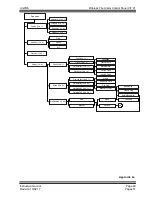UniPOS
Wireless Fire Alarm Control Panel VIT 01
Instruction manual
Page 45
Revision 10/02.17
Pages 51
-
Using stored information about network
– if router has been removed from the
network for some reason and want to restored it on the same position in the network:
1. version 10.12 - there are two requirements for successful restoration-
saved “parent” is in the network and when start up rejoining router use
first backup battery supply (accumulator);
2. version 12.12
– there are two requirements for successful restoration -
saved “parent” is in the network and jumper located to the right of the
terminal block of the controllable output is placed;
17.3.3.
When you browsing through detector records in Auto or Manual registration mode,
information about router used to retransmit messages to the control panel is presented
in the right part of the first line -
“P: xx” where XX can be “C” – Control Panel or
number which tells you the address in the configurationof the router which becomes as
mediator for the communication between detector, routers and control panels.
If “P”
parameter is zero, this means that the parent for this device is not fixed
– select
submenu
for this detector/“Network par.”/choose “Parent” option and set it to “Yes”.
Now the “parent” of this device is saved and its address can be found in “P” parameter.
17.4. Several steps building your ownconfiguration
-
Set default parameters to your panel
– select “Setup/Registration/Auto” and hold
“Reset” button for more than 10 seconds. Before that be sure that all wireless fire alarm
devices are with removed power sources;
-
After receiving command for “Default parameters”, Control panel will start
general measure of all supported channel (A to P) and will gives you information about
current noise for each channel between 00-
99%, where 99% means “too noise”. Note
that this measurement is accurate only for the moment of measurement and in the
communication range of the Control panel. Radio noise for each channel on the 3
rd
floor
for example can be completely differen than the 1
st
. That why is so important the radio
test to be done for all elements in the fire alarm network;
-
Select working channel of the system, mov
ing cursor using buttons “Up” and
“Down” to one of the letters from A to P which is with minimal noise levels. Press “Esc”
button to select the channel or “Menu”button to start radio noise measurement again;
-
Select “Registration/Auto”(chapter 12.4.3 in the VIT01 Instruction manual) - On
the display should have "00" devices registered in the configuration, 00 - to the central
panel directly and 00
–online;
-
Be sure that control panel can accept devices directly. Check the status "Enbl:
+". If indication is not "+" then enable it using "Menu" button and choose "Enable
registration" from the sub menu;