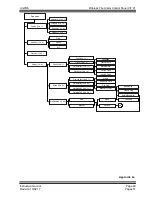UniPOS
Wireless Fire Alarm Control Panel VIT 01
Instruction manual
Page 34
Revision 10/02.17
Pages 51
detectors in the network to clear its
remembered ‘’parent’’ (Control Panel
or Router) that they use to
communicate with the control panel.
After receiving this command,
detectors will stop to communicate
in the network and will stay in stop
mode with blinking all LEDs.
After
restart of the detectors (removing and
restoring its batteries) they will perform
new scan for a ‘’parent’’ with best
radio link quality. After successful
connection detectors will automatically
save its new ‘’parent’’.
Active buttons are:
buttons
and
- to select a
parameter for changing (enabled or
disabled registration, changing the
type of the registration, or to enter
submenu
„Channels”);
button
- to activate the
parameter or the submenu and to
return to the main screen.
button
- to exit.
Upon selecting submenu
„Channels” on the
display are indicated 16 radio channels, on which
the Control Panel communicates with the fire
detectors and the routers.
Active buttons are:
buttons
and
- to select a
channel;
button
- for activating a
submenu that includes testing of the
channel;
button
- to confirm new
channel and exit
Upon activating the channels test the 16 radio
channels are scanned for
“noise” activity. The
value is given in relative units (00-99), as 00
refers to the free channel and 99, to the fully
occupied channel (noise channel).
Performing this procedure is compulsory before
establishing the network, and it is necessary to
be made an evaluation if there are other active
devices within the range of the system, and to be
selected a channel with no activity.