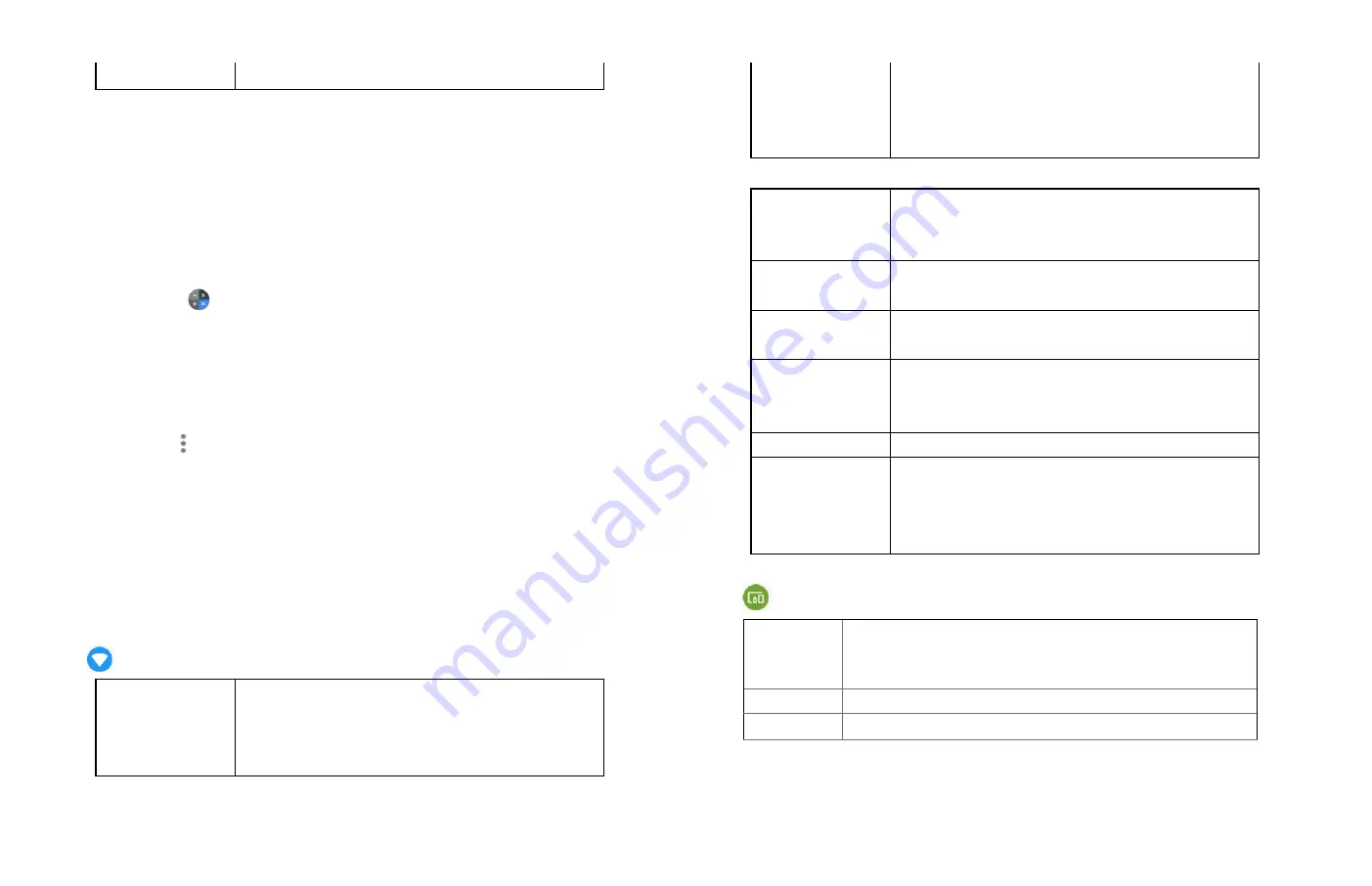
39
Start week on
Set start week on Sunday, Saturday or Monday
4.Stopping an alarm
1. When the alarm sounds, tap
Dismiss
to stop the alarm.
Tap Snooze to repeat the alarm after a specified length of time.
Calculator
Using Calculator
1. From the Home screen, tap APP Up-slide screen into APP
menu >
Calculator.
2. Enter numbers and arithmetic operators.
•
Slide to left > Advanced panel.
• Tap and hold the Calculator’s display to open a text editing
menu. You can cut, copy, and select text for use in Calculator
or other Applications.
• Tap
> History >Clear to delete everything in the display.
Settings
Settings on Your Phone
Control and customize phone settings on the Settings screen.
1. From the Home screen, tap APP Up-slide screen
i
nto APP
menu
>
Settings.
Network & internet
Wi-Fi/ Wi-Fi
settings
Wi-Fi On / Off.
Set up and manage Wi-Fi networks. For details
about working with these settings, see “Wi
-
Fi”.
Mobile network
The settings include Mobile data, roaming, APP
data usage, Access Point Names and Enhanced
4G LTE Mode. You can also select a network
operator.
Data usage
This setting you can see mobile data and wi-fi
data statistics, and you can turn on or turn off
the data.
Hotspot &
tethering
Set up Wi-Fi hotspot, USB tethering and
Buetooth tethering
VPN
Set up and manage Virtual Private Networks
(VPNs).
Airplane mode
Airplane mode On / Off.
Check to turn off all the phone’s radios that
transmit voice or data.
Mobile plan
Mobile Plan information
Private DNS
Select Private DNS Mode Off / Automatic /
Private
DNS provider
Connected devices
Bluetooth/
Bluetooth
settings
Bluetooth On / Off.
For details about working with these settings, see
“Bluetooth”.
Cast
Connect to a nearby device to cast
Printing
You can add print service and manage print services.



























