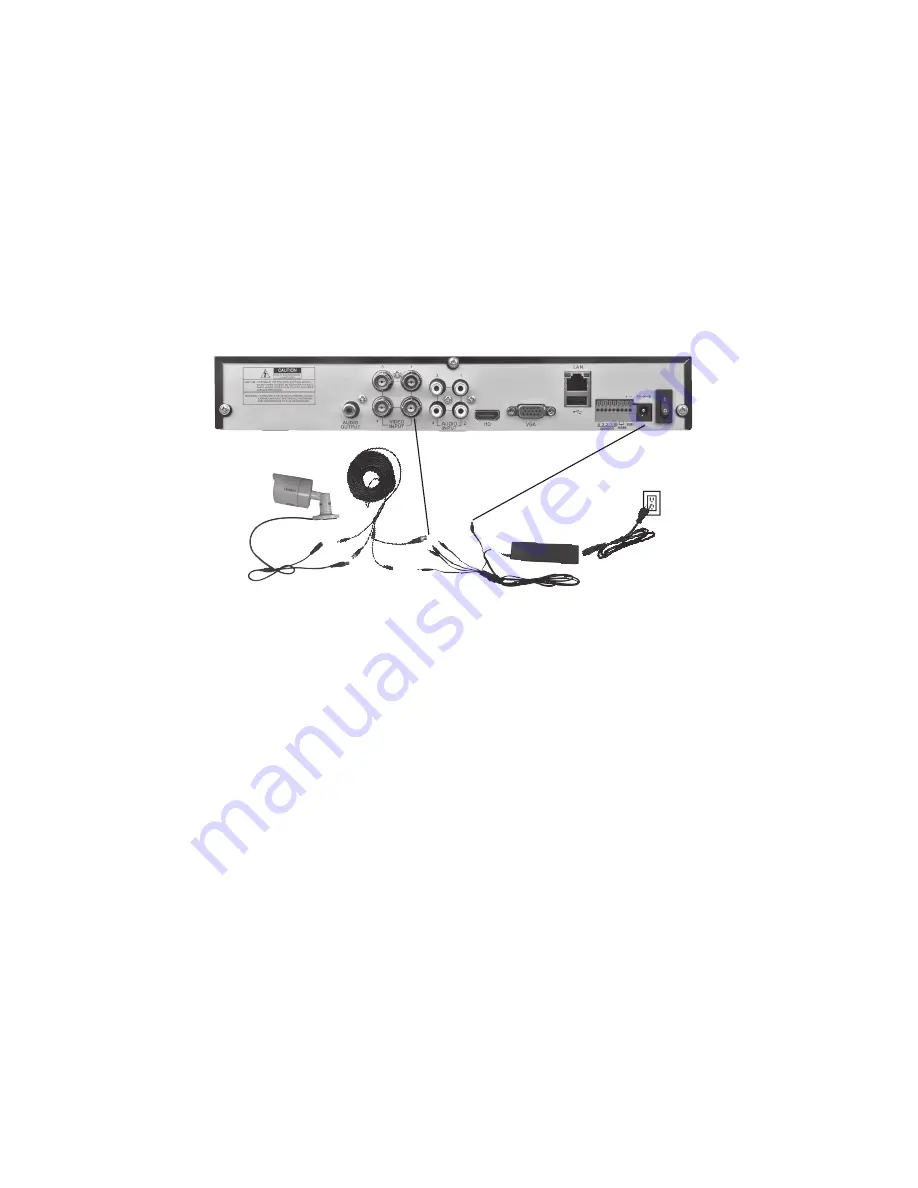
8
SET UP
SET UP CAMERAS AND POWER
Note: Although the Uniden DVR system is compatible with other manufacturers’
cameras, only the supplied Uniden bullet camera and the optional Uniden
dome camera are plug and play. Refer to the manufacturers’ camera
owner’s manuals for installation instructions.
Before mounting the cameras in a permanent location, connect and power
on all cameras to ensure operation and video quality.
The UDVR46x4 unit is shown for simplicity.
Step 1
Step 2
Step 3
Step 1: Connect Camera to Power/Video Cable
The camera cable has 2 connectors: a power connector and a video cable connector.
One end of the 100 foot coiled Power/Video cable has connectors to match. Connect
each camera cable end to its appropriate connector.
Step 2: Connect Power/Video Cable to Gateway Video Input and
Power
The other end of the Power/Video cable also has 2 connectors; one connects to the
video input jack on the back of the receiver and the other connects to one of the 4
power block connectors. (The power block also has a separate connector to the
receiver’s power input.) Connect the Power/Video cable to the power block and the
coiled camera cable output to the camera video input connector on the receiver.
Repeat these two steps for all cameras.Once all cameras are connected to their
respective coiled cables and the coiled cables are connected to the power block, go to
Step 3.
Step 3: Connect the Power Block to Power and to the Gateway
Connect the power block to the 12V power cable and connect the power cable to 12V
indoor power. Connect the video power connection to the receiver.





























