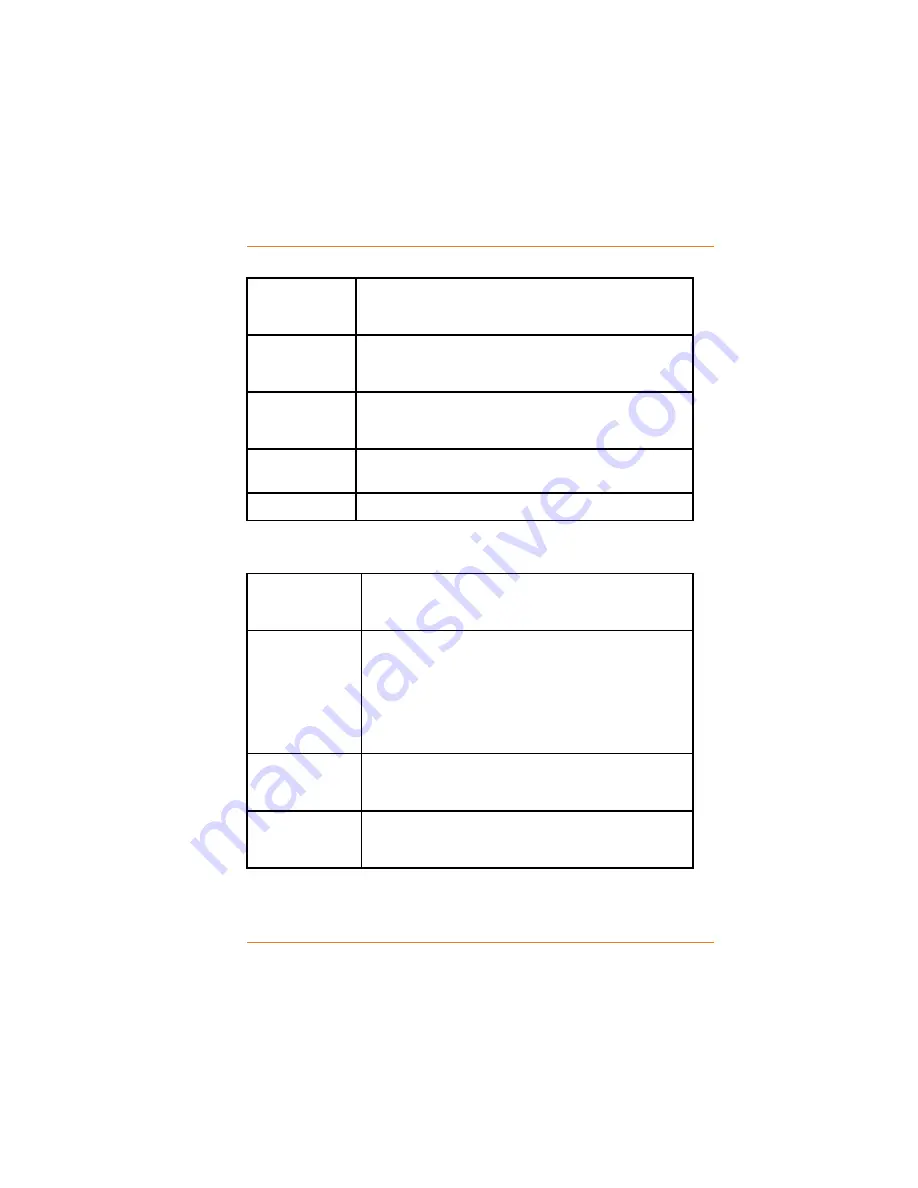
Page 49
What Options Do I Have?
O
THER
S
YSTEM
MENU OPTIONS
Touch Sounds
Choose whether the device makes a sound when
you touch the screen. Your options are On and Off
(default).
Dim Screen
After
Choose how long the device remains idle before it
dims the screen backlight. Your options are 15 sec, 30
sec, 1 min, 5 min, Never (default).
Auto Zoom en
Route
Choose whether the map zooms in when you
approach the next maneuver on a route. Your options
are On and Off (default).
Map Controls
On
Change which side of the map the zoom buttons are
on. Your options are Left and Right (default).
About
See the software version and database edition.
Language & Locale
menu options
Set Text
Language
Change the language used in the display: American
English (default), Espanol, Francais, Deutsh,
Nederlands, Italiano, and UK English.
Set Spoken
Language
Choose the language and voice used for instructions
during routes.
Normal voice
options are USA English Female, USA
English Male, UK English Female, UK English Male,
Spanish Female, and Spanish Male.
Text to speech
(TTS) options are JILL (USA English),
SAMANTHA (USA English), and TOM (USA English).
Distance Units
Choose whether to use the English (miles and feet)
or metric (Km) system for distance. The metric
system is default.
Set Time and
Time Zone
Change the time, choose the time zone, set daylight
savings time, and choose 12-hour or 24-hour time
format. See page XREF for instructions.















































