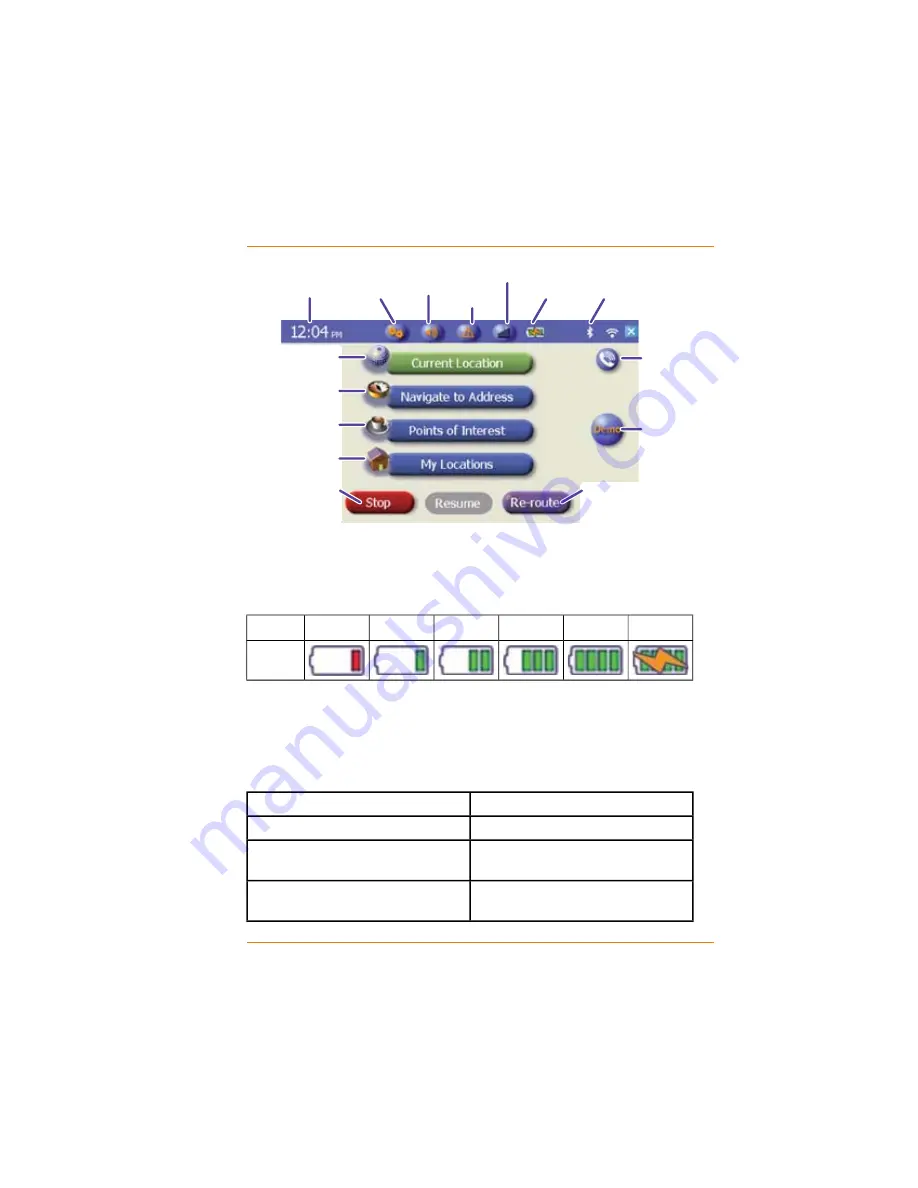
Page 17
What Do I Do First?
B
ATTERY
R
STATUS ICON
The battery status icon shows how much charge is left in the
battery. If there’s a power input, the icon shows “charging”.
Status: Critical
Low
Medium
High
Full
Charging
Icon:
Getting more information
This was enough information to get you started. If you want
to know more about the device and how to use it, see these
sections:
7R¿QGRXWPRUHDERXW
6HHWKHVHFWLRQFDOOHG
Entering destinations
Entering a new destination (p 25)
5
Re-using a previous destination
Choosing a recent destination (p
34)
4
Customizing the device
What Options Do I Have? (p
XREF)
Go to the
Map
screen
Phone
icon
Time
Volume/
brightness
button
Enter a new
destination
Use a POI as a
destination
Use an existing
destination
Stop the
current
route
Change the
options of the
current route
Test the
current
route
Battery
status
Bluetooth
status
GPS
status
Settings
button
Traffic
button
Go to the
Map
screen
Phone
icon
Time
Volume/
brightness
button
Enter a new
destination
Use a POI as a
destination
Use an existing
destination
Stop the
current
route
Change the
options of the
current route
Test the
current
route
Battery
status
Bluetooth
status
GPS
status
Settings
button
Traffic
button















































