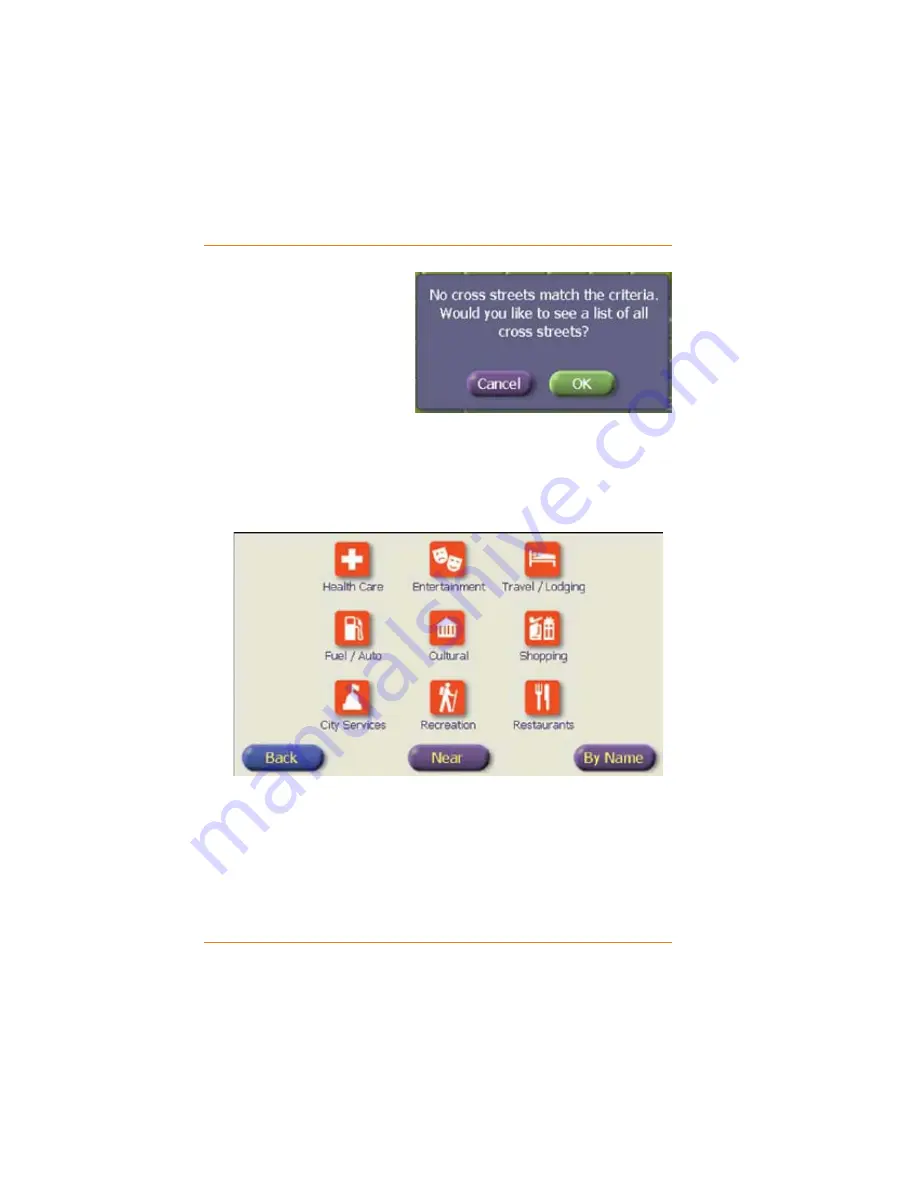
Page 32
How Do I Get There
GHYLFHGRHVQ¶W¿QGDPDWFKIRUWKHFURVVVWUHHWLWGLVSOD\VDQ
error message.
To see all the streets
WKDWLQWHUVHFWWKH¿UVW
one (within the limits of
the city you selected),
tap
OK
; tap the
CANCEL
button to go back to the
previous entry screen.
Choosing a POI as a Destination
From the main menu, choose
POINTS OF INTEREST
. This
opens the main POI category screen:
T
O SEARCH BY CATEGORY
Tap the main category that best describes the POI you’re
searching for. The device opens the sub-category screen.
Tap the sub-category that best describes what you’re
searching for; use the
UP
and
DOWN
arrows to scroll
through multiple screens.
Ź
Ź






























