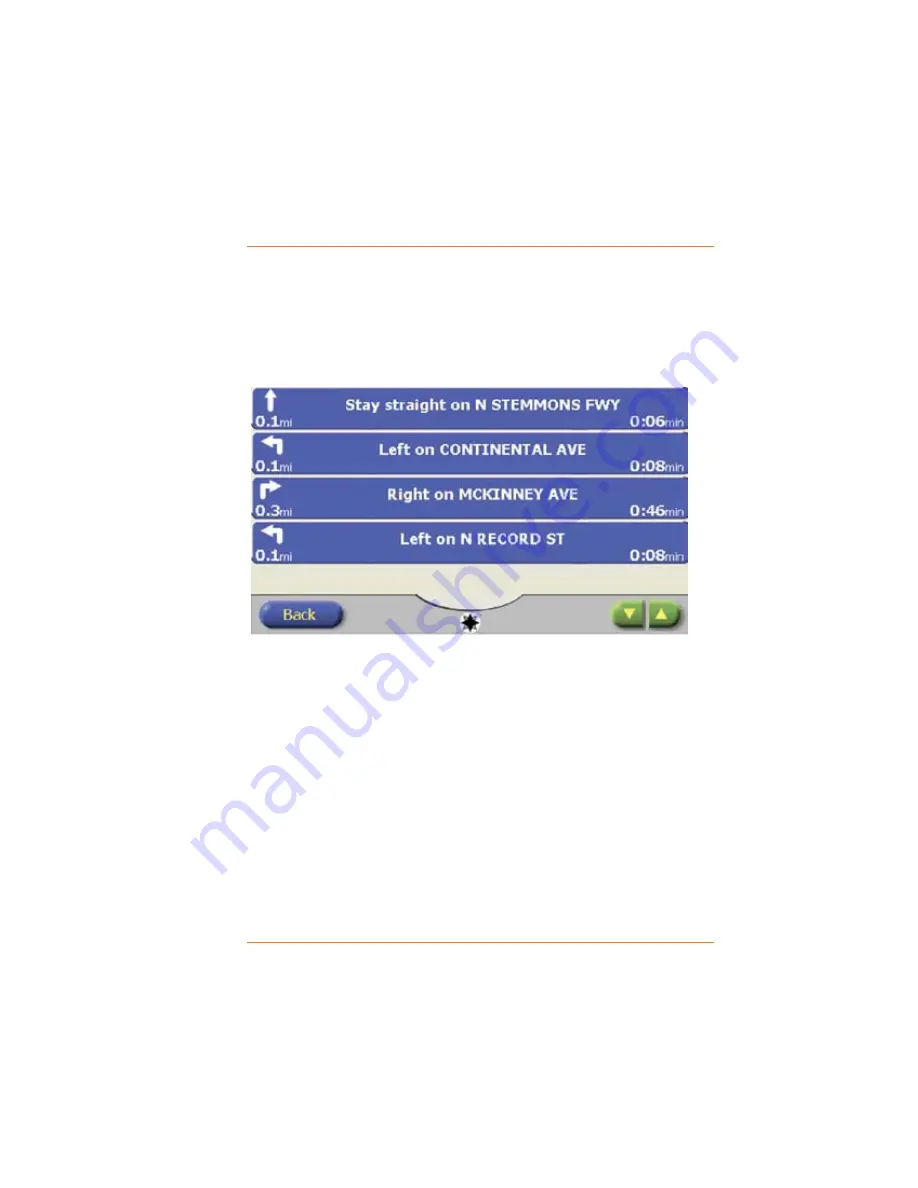
Page 39
How Do I Get There
V
IEWING THE MANEUVER LIST
The maneuver list is a complete set of directions for the
entire route. It shows all the information about every
maneuver you need to make: the name of the street you
need to turn on, the direction you need to go, and the
distance from the previous maneuver.
To get to the maneuver list, tap the title bar at the top of
the main route screen.
Use the
MAP VIEW
button to rotate through the three
available route views: the 2D map, the 3D map, and the
maneuver list.
Use the
UP
and
DOWN
arrows buttons to scroll through
multiple screens.
Tap the
BACK
button to go back to the previous screen.
Ź
Ź
Ź
Ź






























