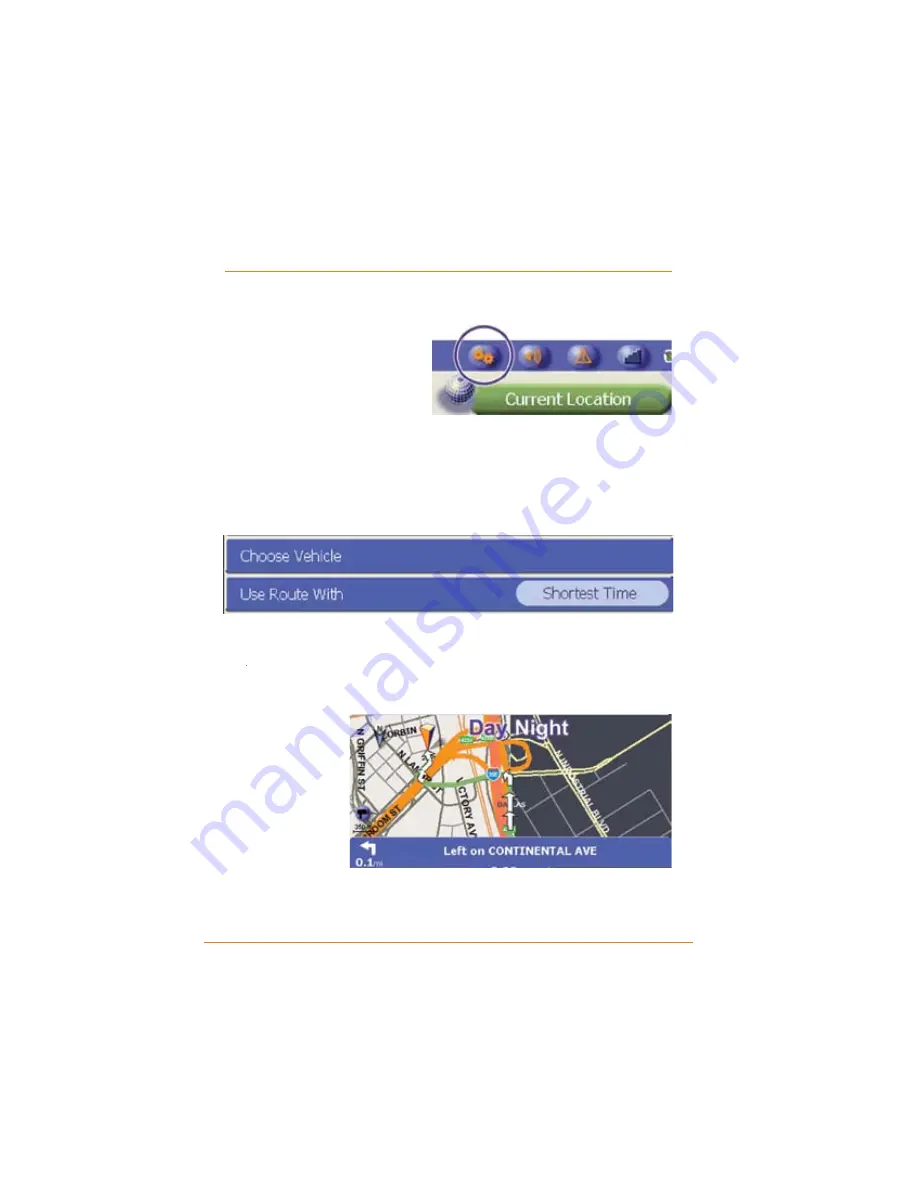
Page 48
What Options Do I Have?
Using the Menu Screens
To customize your device,
go to the
Menu
screen and
tap the
SETTINGS
button at
the top. On the
Settings
screen, choose the menu
you want to change.
On each menu screen, if a menu item line has a button on
the right side, tap on the line to rotate through the options for
that menu item. If the menu item line does not have a button,
tapping the line will open another screen.
System
menu options
D
AY
A
A
/N
IGHT COLORS
The map color automatically adjusts as the time changes
from day to
night. If you
want the map
to remain one
color all the
time, choose
the
Day
or
y
Night
color
t
scheme here.
Leave this option at
Auto
if you want the map to change color
automatically.






























