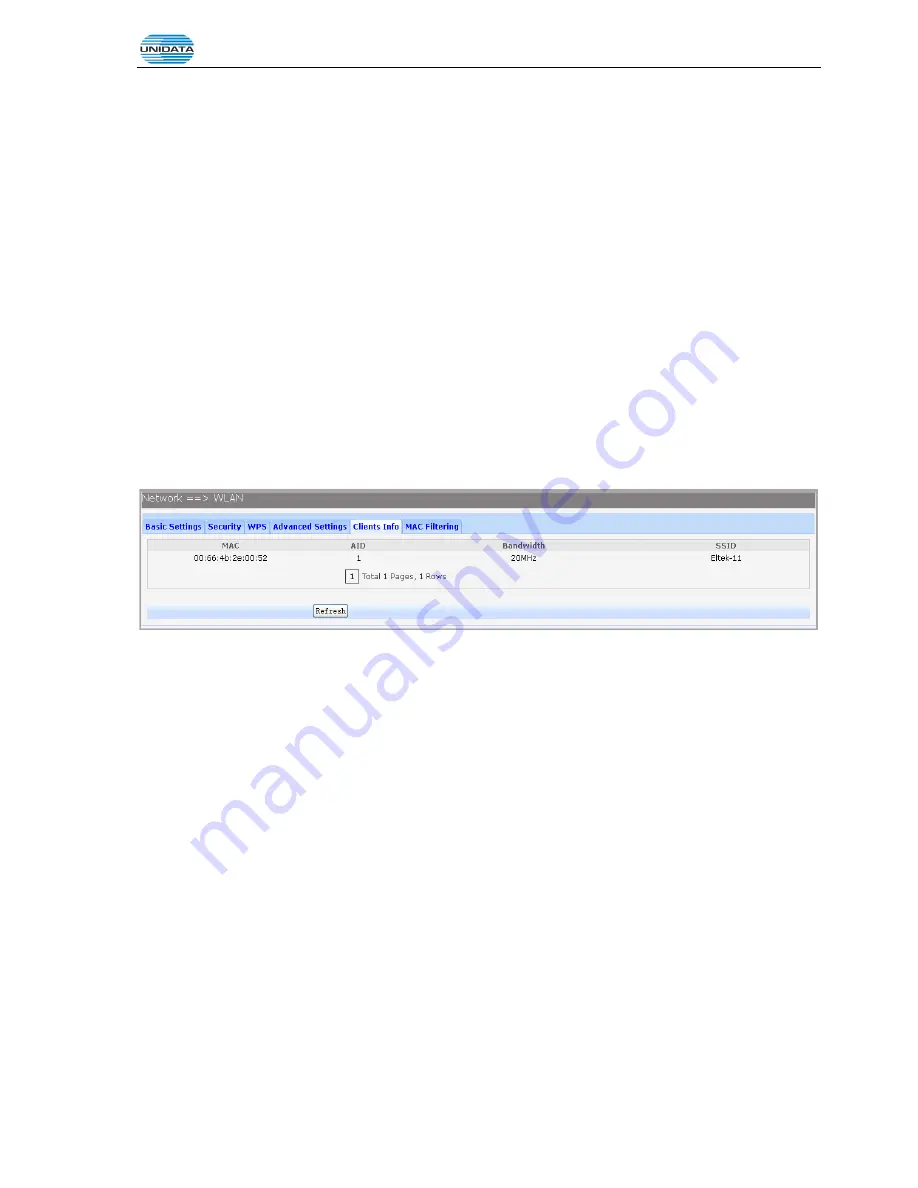
Gigarouter
UF72N User Manual
Page 20 of 203
Figure 3-20 Configure WIFI Advanced Settings
The following items are displayed on this screen:
►
Fragmentation Threshold:
This value is the maximum size determining whether packets will be
fragmented. Setting the Fragmentation Threshold too low may result
in poor network performance since excessive packets. 2346 is the
default setting and is recommended.
►
RTS Threshold:
Here you can specify the RTS (Request to Send) Threshold. If the
packet is larger than the specified RTS Threshold size, the device
will send RTS frames to a particular receiving station and negotiate
the sending of a data frame. The default value is 2347.
►
Transmit Power:
Here you can specify the transmit power of device. 100 is the default
setting and is recommended.
►
Enable WMM:
Enable or disable the WIFI WMM function globally. WMM function can
guarantee the packets with high-priority messages, being
transmitted preferentially. It is strongly recommended enabled.
3.3.4.5 Clients Info
Choose the menu
Network
→
WLAN
→
Clients Info
to load the following page.
Figure 3-21 View Wifi Clients Info
This page shows all connected WIFI client information, read only.
The following items are displayed on this screen:
►
MAC:
The MAC address of this client entry.
►
AID:
The AID(Association ID) field is a value assigned by an AP during association that
represents the 16-bit ID of a STA.
►
Bandwidth:
Band width this client entry used.
►
SSID:
The SSID this client entry used when connecting WIFI.
3.3.4.6 MAC Filtering
You can control the wireless access by configuring the Wireless MAC Filtering function.
Choose the menu
Network
→
WLAN
→
MAC Filtering
to load the following page.
Содержание UNIFIBER GIGAROUTER UF72N
Страница 1: ......
Страница 8: ...4 5 7 SNMP 201...
Страница 101: ...Gigarouter UF72N User Manual Page 93 of 203 Figure 3 142 Add Printer Driver...
Страница 129: ...Gigarouter UF72N User Manual Page 121 of 203 Input 4 to configure MAC filtering parameter as below...
Страница 142: ...Gigarouter UF72N User Manual Page 134 of 203...
Страница 157: ...Gigarouter UF72N User Manual Page 149 of 203...
Страница 178: ...Gigarouter UF72N User Manual Page 170 of 203...
Страница 182: ...Gigarouter UF72N User Manual Page 174 of 203...
















































