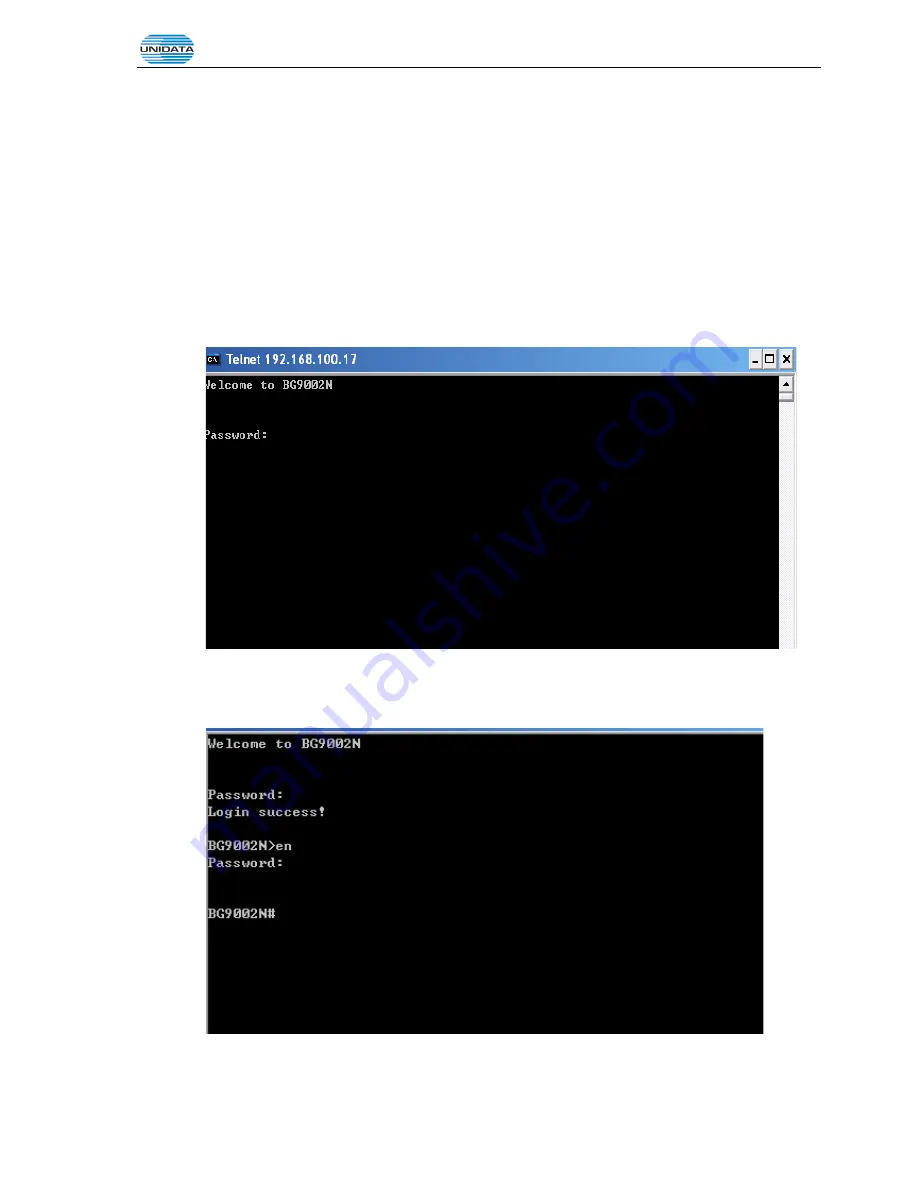
Gigarouter
UF72N User Manual
Page 94 of 203
4 CLI Introduction
4.1 Login
The CLI interface is ready for accessing about one minute after the device powers on. The default
LAN IP address is 192.168.100.1, you can access the CLI interface via either WAN port or LAN port.
Enter telnet with IP address and then press ENTER, you can get access to the Login interface. Such
as IP address is 192.168.100.17, you can input “telnet 192.168.100.17”, and then press ENTER, it
will show as below:
Figure 4-1 Telnet Login
And input the “password” and “en” and the privileged password, you will enter the CLI command
interface:
Figure 4-2 Telnet Command Interface
Содержание UNIFIBER GIGAROUTER UF72N
Страница 1: ......
Страница 8: ...4 5 7 SNMP 201...
Страница 101: ...Gigarouter UF72N User Manual Page 93 of 203 Figure 3 142 Add Printer Driver...
Страница 129: ...Gigarouter UF72N User Manual Page 121 of 203 Input 4 to configure MAC filtering parameter as below...
Страница 142: ...Gigarouter UF72N User Manual Page 134 of 203...
Страница 157: ...Gigarouter UF72N User Manual Page 149 of 203...
Страница 178: ...Gigarouter UF72N User Manual Page 170 of 203...
Страница 182: ...Gigarouter UF72N User Manual Page 174 of 203...






























