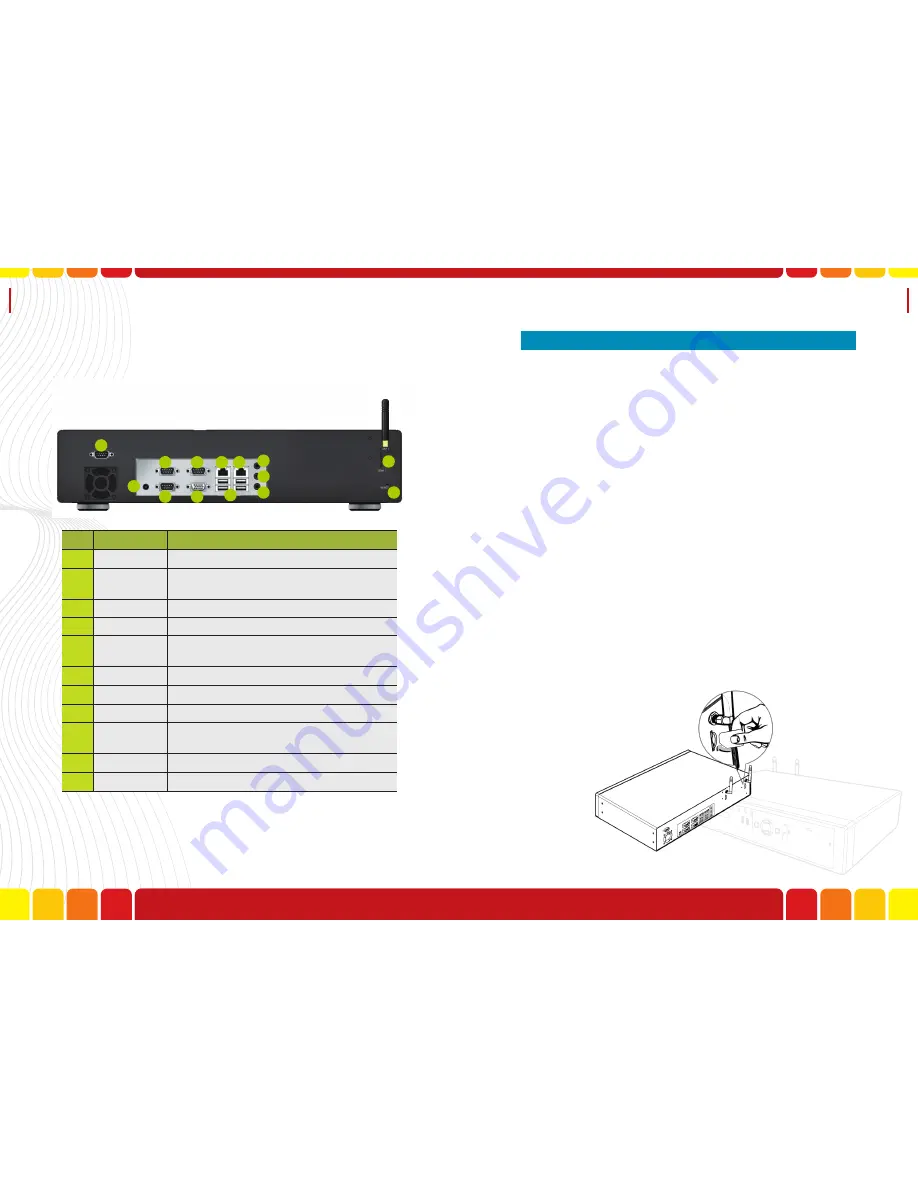
Hardware
Specification
Uni Voice
Pager Console
1
2
3
4
5
6
7
8
9
10
11
12
13
14
Item
I/O
Function
1
DC-In
Power Input.
2-4
COM 1-3
Future.
5
LAN
Local Area Network connection.
6
WAN
Wide Area Network connection.
7
USB Port 1-4 Data I/O.
8
LIN
Voice Input.
9
SPK
Voice Output.
10
MIC
Microphone Input.
11
GSM Slot &
Antenna
GSM SIM Card and Antenna.
12
Reserved
No Use.
13
VGA
Future.
Rear View
I / O
There are 6 steps to complete the hardware installation.
1. GSM SIM Card Installation
2. LAN Installation
3. WAN Installation
4. Power Installation
5. G1 Receiver Installation-Connect G1 Receiver with
RS-232 cable.
6. Audio Cable Installation-Connect G1 Receiver and
Voice Pager Console with Audio Cable for voice
data transmission.
7. GSM Antenna Installation
8. Power on Messaging console
1.GSM SIM Card Installation
Step1. Insert SIM card.
■
Installation
14
15
Содержание Uni Voice
Страница 1: ......
Страница 2: ......
Страница 6: ...System Introduction Uni Voice Pager Console System Introduction Part 3 Installation 10 11...
Страница 104: ......
Страница 105: ......


























