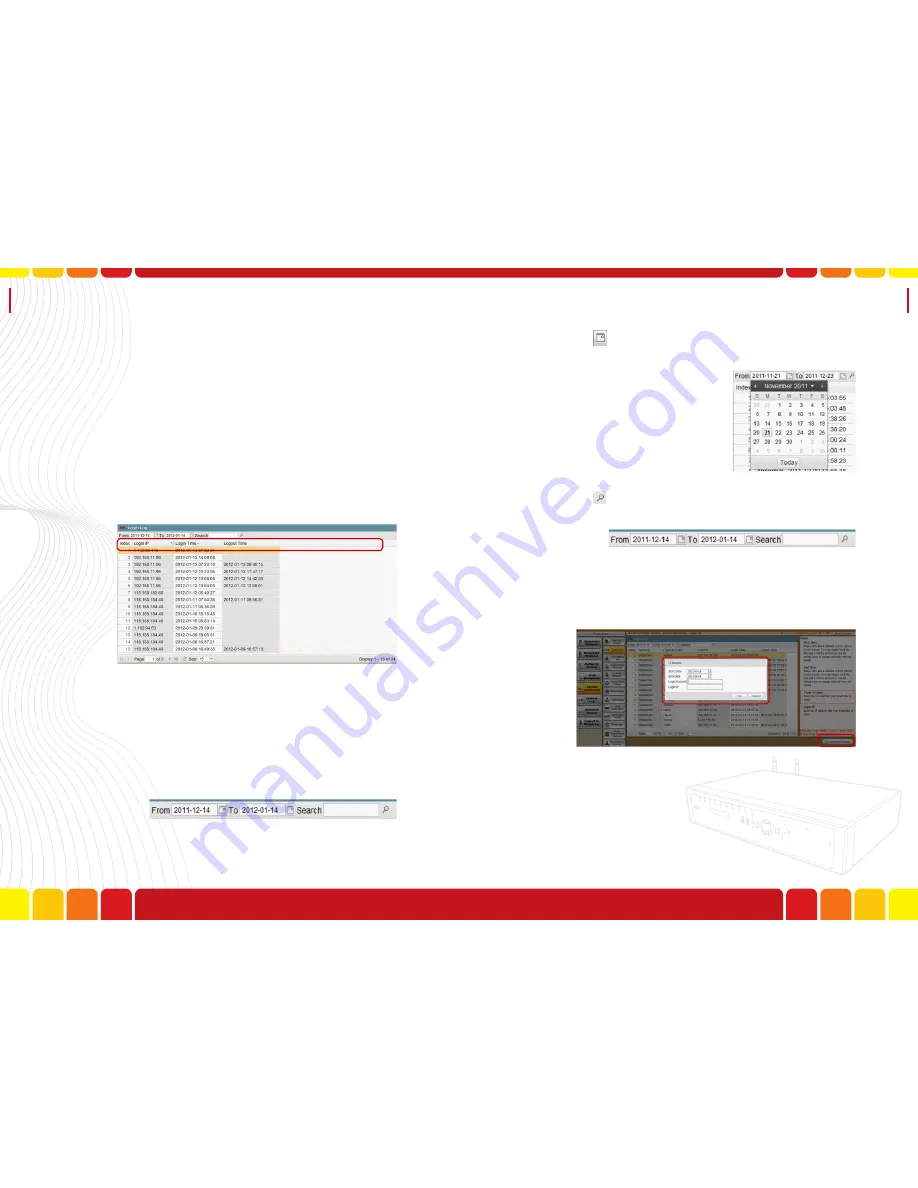
Dispatcher
Login Record
Uni Voice
Pager Console
Step3.The user will see 4 columns in function area,
which are:
A.
Index
- The number for login record
B.
Login IP
- Indicates the IP address of specific login
history
C.
Login Time
- The sign in time for specific login his-
tory
D.
Logout Time
- The sign out time for specific login
history
Step4.Time Period Setting for a Data Search
(Notice:
The time limitation for any selected date searching is 1
year)
4-1.Manually select a desired time period.
4-2.Click to assign a starting date and an ending
date.
4-3.Click to start search for the web server status
recorded within the assigned time period.
4-4.If you are looking for the login record in certain
period or IP, you can use Advanced Search to set-
up start date and End date or input IP address.
4-5.Input a certain IP address that you would like to
search. And Click “OK” to start the search. Or
you may click “Cancel” to go back to login re-
cord.
48
49
Содержание Uni Voice
Страница 1: ......
Страница 2: ......
Страница 6: ...System Introduction Uni Voice Pager Console System Introduction Part 3 Installation 10 11...
Страница 104: ......
Страница 105: ......






























