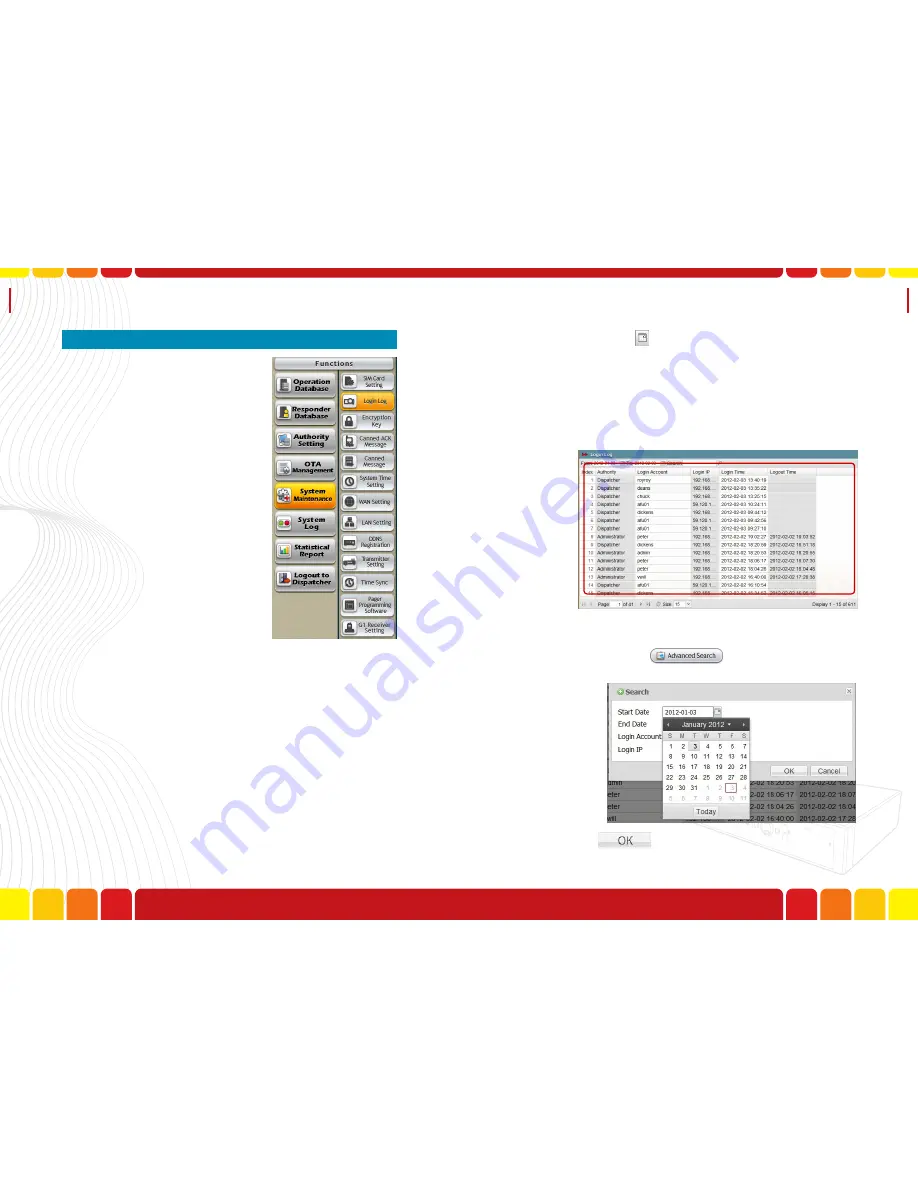
Login Log
Uni Voice
Pager Console
■
Login Log
This function is to allow dispatch-
ers to check their login time, log-
out time, and login IP in case of
any misuse or account hacking be-
ing found.
Step1.Login as Administrator
Step2.Click “Login Log” under “System Maintenance”
Step2.Please click and a calendar will be displayed.
You can simply click the date and it will be se-
lected or use the setting icons to change calen-
dar year and month.
Step3.The system will show automatically the Login IP,
Login and Logout time of the dispatcher in the
field.
Step4.Advanced Search; If the user is looking for the
login record in certain period or IP, the user
can press the
button to setup start
and end date or input IP address.
Step5: Click
button to save the settings.
108
109
Содержание Uni Voice
Страница 1: ......
Страница 2: ......
Страница 6: ...System Introduction Uni Voice Pager Console System Introduction Part 3 Installation 10 11...
Страница 104: ......
Страница 105: ......






























