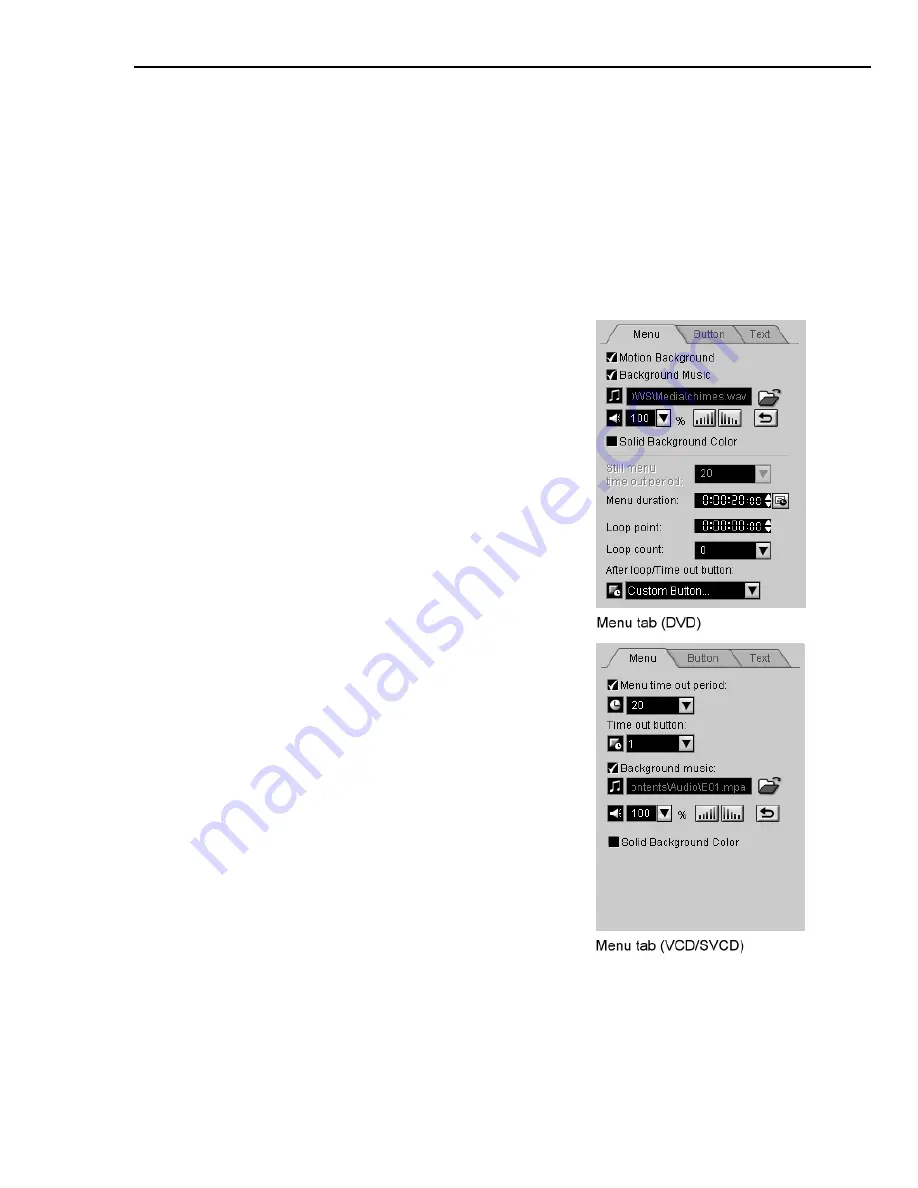
ULEAD DVD WORKSHOP USER GUIDE 85
The Menu Step Options Panel
There are three tabs in the
Options Panel
of the
Menu Step
. Each tab has
different options that allow you to edit your menu components.
The Options Panel of the Menu Step contains the following:
Menu tab
This tab displays various options you can use to edit the attributes of your menu.
•
Motion Background
(DVD) Select to enable
the motion attributes of the menu background.
•
Background Music
Select to add an audio file
to serve as background music for your menu.
Click Browse to locate the audio file.
•
Volume
Drag the slider or enter a value to
increase or decrease the audio volume.
•
Fade-in
/
Fade-out
Select to gradually
increase/decrease the volume of the audio
track as it starts/ends playing.
•
Loop audio
Repeats the audio track to match
the duration of the video/slideshow during
playback.
•
Still menu time out period
(DVD) Enter how
much idle time must pass before the specified
button in
After loop/Time out button
automatically plays. This option is only
available if the menu does not contain a motion
background, motion buttons and background
audio. Select
Infinite
if you don’t want to
activate a button when the menu becomes idle.
•
Menu duration
(DVD) Specify how long the
menu will play before it loops.
•
Loop point
(DVD) Set the time where you
want to start looping the motion menu. For
example, if 00:00:06.00 is entered, the motion
menu will start looping from the sixth second
after playing the duration of the motion menu.
The button in your menu assigned as the
Default Highlight Button
will only be
highlighted when the menu starts looping.
Содержание DVD WORKSHOP 2 -
Страница 1: ...User Guide Ulead Systems Inc December 2003 ...
Страница 7: ......
Страница 8: ......
Страница 13: ......
Страница 14: ......
Страница 33: ......
Страница 34: ......
Страница 37: ......
Страница 38: ......
Страница 51: ......
Страница 52: ......
Страница 79: ......
Страница 80: ......
Страница 95: ......
Страница 96: ......
Страница 109: ......
Страница 110: ......
Страница 117: ......
Страница 118: ......
Страница 123: ......
Страница 124: ......
Страница 132: ...NOTES ...
Страница 133: ...NOTES ...
Страница 134: ...NOTES ...
Страница 135: ...NOTES ...
Страница 136: ...NOTES ...






























