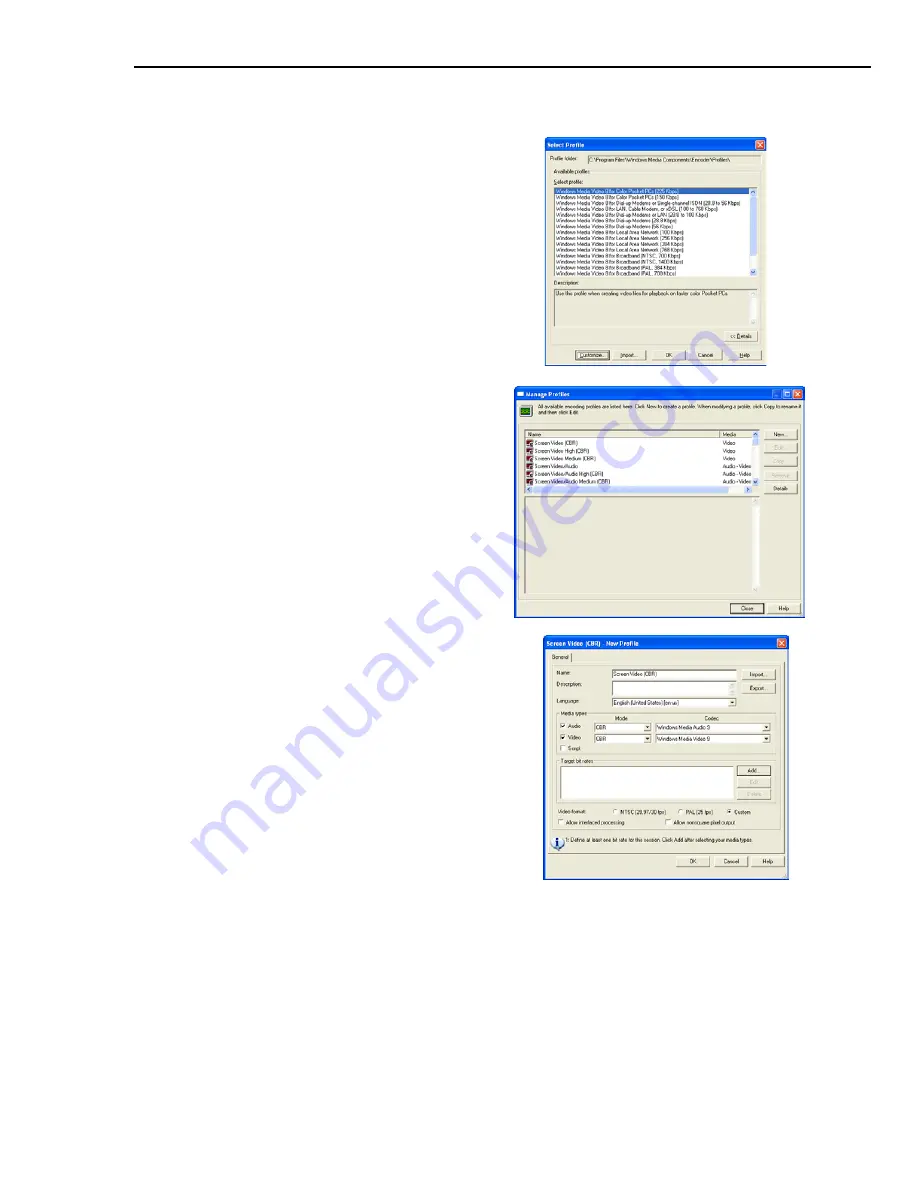
ULEAD DVD WORKSHOP USER GUIDE 49
To edit and customize a profile:
1. Connect your camcorder or
VCR
to
your capture card. Turn it on then set
it to
Play
(
VCR
/
VTR
) mode.
2. In the
Capture Step
, select
WMV
from the
Format
list.
3. Click
Options
then select
Video and
Audio Capture Property Settings
.
4. In the
Video and Audio Capture
Property Settings
dialog box, click
Select.
5. In the
Select Profile
dialog box, click
Customize
.
6.
Manage Profiles
lists all the
available profiles installed in your
computer. There are two types of
profiles:
System-defined
profiles
and
Custom
profiles. Click
Edit
to
modify the attributes of a custom
profile.
7. Under
General Information
, specify
a name for the edited profile in
Name
of Profile
.
8. Select the media types supported by
the profile in
Media types
.
9. Select a video format then click
OK
.
The edited profile is added to the list
of available profiles in the
Select
Profile
dialog box.
Содержание DVD WORKSHOP 2 -
Страница 1: ...User Guide Ulead Systems Inc December 2003 ...
Страница 7: ......
Страница 8: ......
Страница 13: ......
Страница 14: ......
Страница 33: ......
Страница 34: ......
Страница 37: ......
Страница 38: ......
Страница 51: ......
Страница 52: ......
Страница 79: ......
Страница 80: ......
Страница 95: ......
Страница 96: ......
Страница 109: ......
Страница 110: ......
Страница 117: ......
Страница 118: ......
Страница 123: ......
Страница 124: ......
Страница 132: ...NOTES ...
Страница 133: ...NOTES ...
Страница 134: ...NOTES ...
Страница 135: ...NOTES ...
Страница 136: ...NOTES ...






























