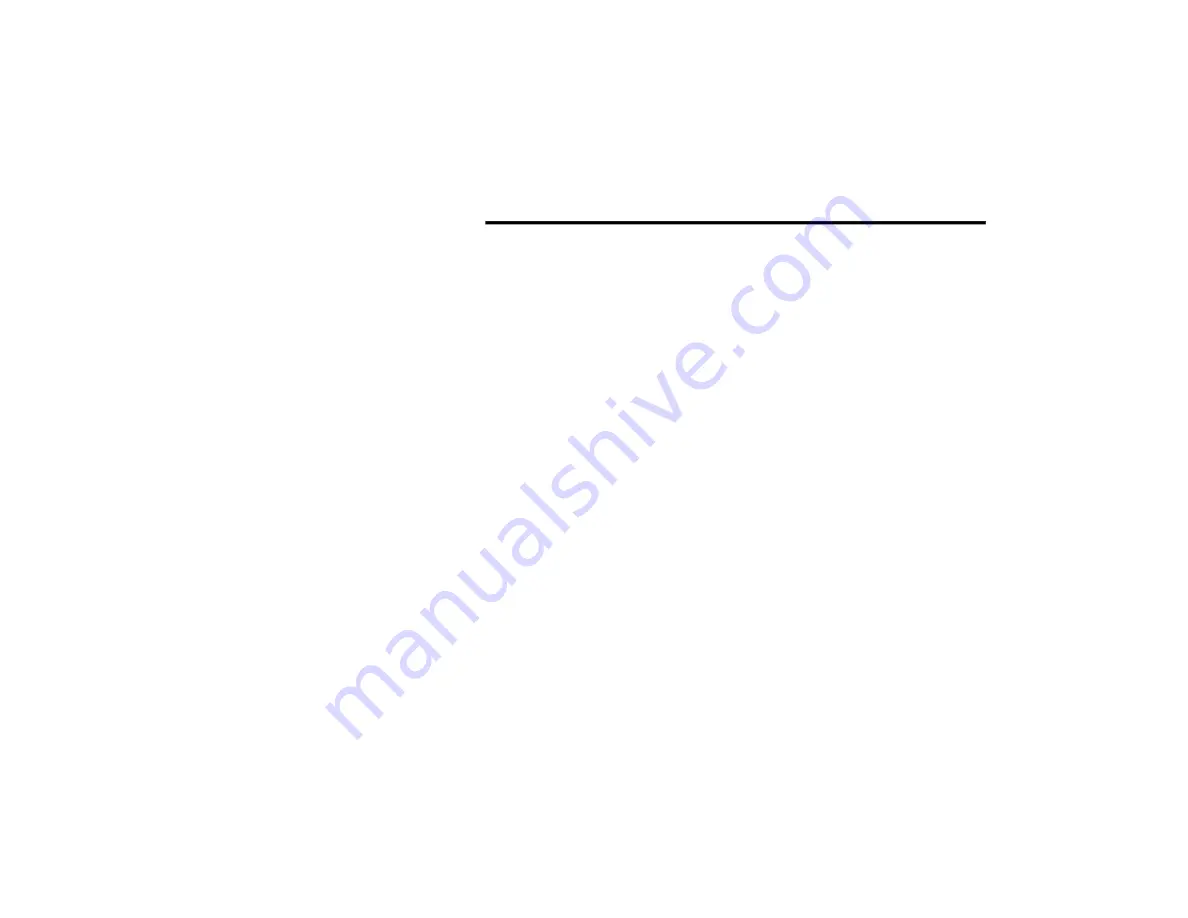
70
NAVIGATION MODE — IF EQUIPPED (4C NAV ONLY)
Sign Posts
Press this button on the touchscreen to
display the Sign Posts types you would like
displayed while in route guidance. Press and
release the desired selection button on the
touchscreen until a check-mark appears,
showing the setting has been selected.
Route Progress Bar
Press this button on the touchscreen to
display the Route Progress Bar while in route
guidance. Press and release the selection
button on the touchscreen until a
check-mark appears, showing the setting has
been selected.
Route Options
Press this button on the touchscreen to
determine which road types are OK to travel
on while in route guidance. Press and release
the desired selection button on the touch
-
screen until a check-mark appears, showing
the setting has been selected.
Offer Highway Services
Press this button on the touchscreen to
display Highway Services while in route guid
-
ance. Press and release the selection button
on the touchscreen until a check-mark
appears, showing the setting has been
selected.
Highway Services
Press this button on the touchscreen to
display the available Highway Service Types
you would like displayed while in route guid
-
ance. Press and release the desired selec
-
tion button on the touchscreen until a
check-mark appears, showing the setting has
been selected.
Use Real Time Traffic
Press this button on the touchscreen to
display Real Time Traffic Updates while in
route guidance. Press and release the
desired selection button on the touchscreen
until a check-mark appears, showing the
setting has been selected.
Provide Detours on Traffic Events
Press this button on the touchscreen to
display detours on traffic events while in
route guidance. Press and release the
desired selection button on the touchscreen
until a check-mark appears, showing the
setting has been selected.
Confirm Detours Manually
Press this button on the touchscreen to make
it mandatory for you to have to confirm
detours manually while in route guidance.
Press and release the desired selection
button on the touchscreen until a
check-mark appears, showing the setting has
been selected.
20_00_U4C8_EN_USC_t.book Page 70
Содержание 4
Страница 115: ......
















































