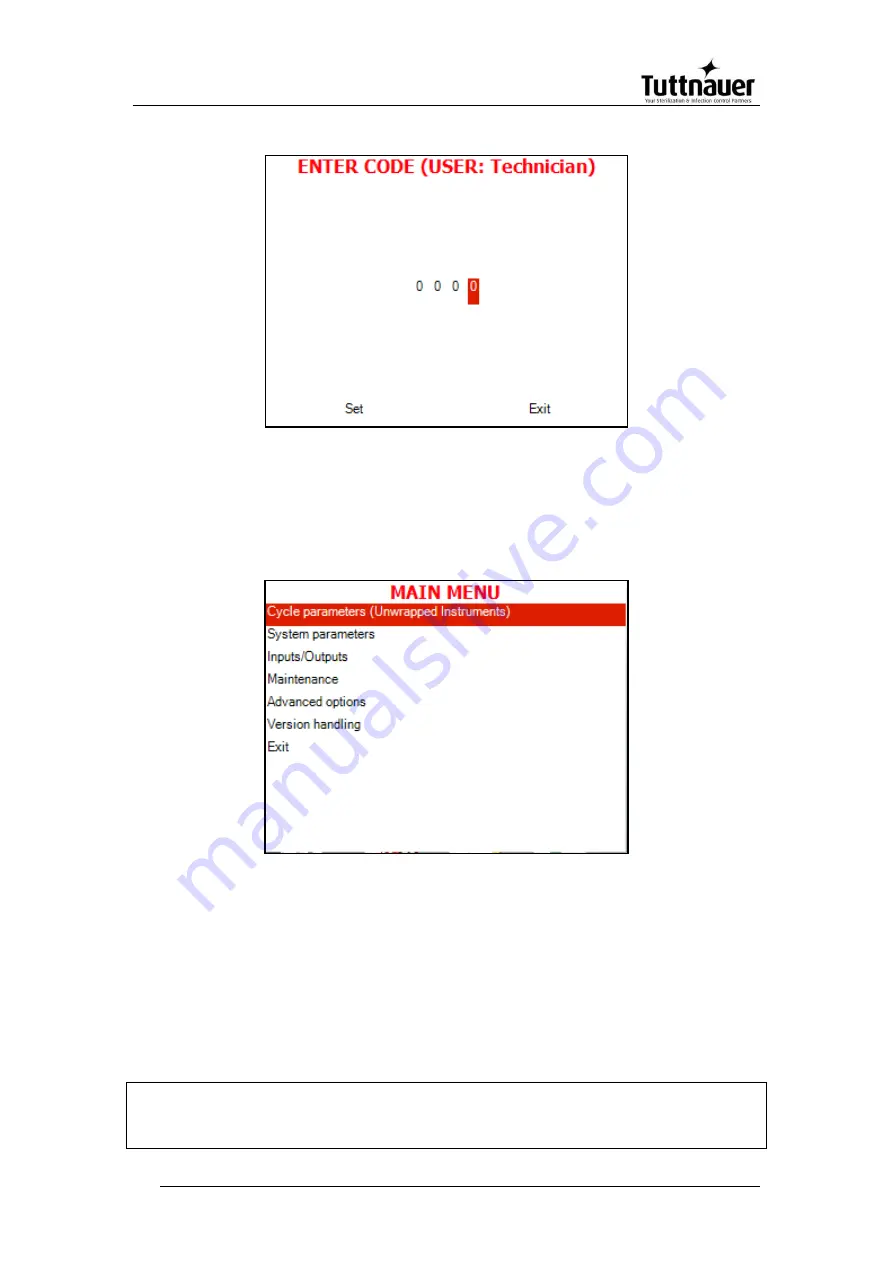
Page 57
2.
Choose User, then press the Start/Stop key to enter. The following
screen will appear:
0000 is displayed on the screen with the cursor flashing on the right
digit.
•
Set the code to 0001. You will get to the Main menu.
Below is the list and the explanation of some options available to user
on the Main Menu.
6.5
Changing parameters
Bacsoft control panel provides an interface that consists of control
screens available through an easy scrollable menu tree.
To learn how to scroll through the menus, change the parameters,
and perform some other functions using our three-button keypad,
see 7.1 and 7.2.
Содержание 2840 ELV-D
Страница 21: ...Page 20 3 15 Overall Dimensions Drawing mm...
Страница 74: ...Page 73...
Страница 80: ...Page 79 To avoid injuries use heat resistant gloves while unloading the autoclave...
Страница 84: ...Page 83 Attention Use protective gloves in order not to burn your hands with the hot steam Safety valve ring...






























