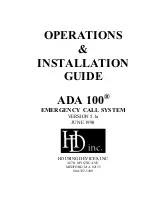44
Lifeline 4000 Advanced User Guide (B)
Copyright © 2000 Tunstall Group Ltd.
Trigger types and actions
As we have seen in the previous section, we can declare any Extension Radio Trigger input (as well
as the hardwired input) to be a smoke detector, an intruder detector, a pull cord, or any other type
of available trigger. However, we can also configure how these different types of trigger behave.
For each of type of trigger we can set any of the following.
Prealarm delay.
This determines how long the Lifeline 4000 waits before raising an alarm after
receiving a trigger. During this time (and for a few seconds after) the resident normally has the
opportunity to cancel the alarm. Setting a prealarm delay of 10 seconds, for example, can be
useful for the integral button (the main alarm button on the top of the Lifeline 4000), as it allows
residents who have accidentally pressed it while cleaning some time to cancel the alarm call. The
minimum time for this setting is 0 seconds, while the maximum is 60 seconds.
Call Visual indication.
Whether there is any visual indication of an alarm being raised, such as
the integral alarm button flashing, or the display showing messages reporting the progress of the
call, can be determined by this setting.
Control centre tones.
This determines whether the communication
tones sent by the control centre computers can be heard through the
Lifeline 4000’s loudspeaker.
Call progress tones.
The tones that the Lifeline 4000 normally
makes while connecting to a control centre can be turned off.
Answer call.
This determines whether the particular type of trigger can be used to answer a
call (i.e. to pick up the receiver in hands-free mode). For example, personal radio triggers, such as
GEM or Amie, are often used to answer a call. This allows a resident to have a hands-free conversation
from their armchair or bed without moving to answer the call. Pull cords could also be set to
answer any incoming calls.
Inactivity.
Any alarm type can be set so that it restarts the
inactivity timer. Generally, most alarm types are set by default to
reset the inactivity timer.
Intruder.
This determines whether the alarm type is used to
trigger an intruder alarm when the intruder feature is turned on.
Commonly, the intruder type of alarm is set to trigger an intruder
call, as we might expect. However, the movement sensors, both entry/exit type and non-entry/exit
type, can be used to trigger an intruder alarm call.
Call sequence.
Which call sequence, of the ten available, will be used by the alarm type can be
set. The call sequence determines which telephone numbers are called, in what order and how
many times the numbers are retried before Lifeline 4000 moves on to the next call.
External output.
This determines whether the alarm type will switch the external output.
Содержание Lifeline 4000
Страница 4: ...4 Lifeline 4000 Advanced User Guide B Copyright 2000 Tunstall Group Ltd...
Страница 24: ...24 Lifeline 4000 Advanced User Guide B Copyright 2000 Tunstall Group Ltd...
Страница 72: ...72 Lifeline 4000 Advanced User Guide B Copyright 2000 Tunstall Group Ltd...
Страница 74: ...74 Lifeline 4000 Advanced User Guide B Copyright 2000 Tunstall Group Ltd...
Страница 79: ...Copyright 2000 Tunstall Group Ltd Lifeline 4000 Advanced User Guide B 79...