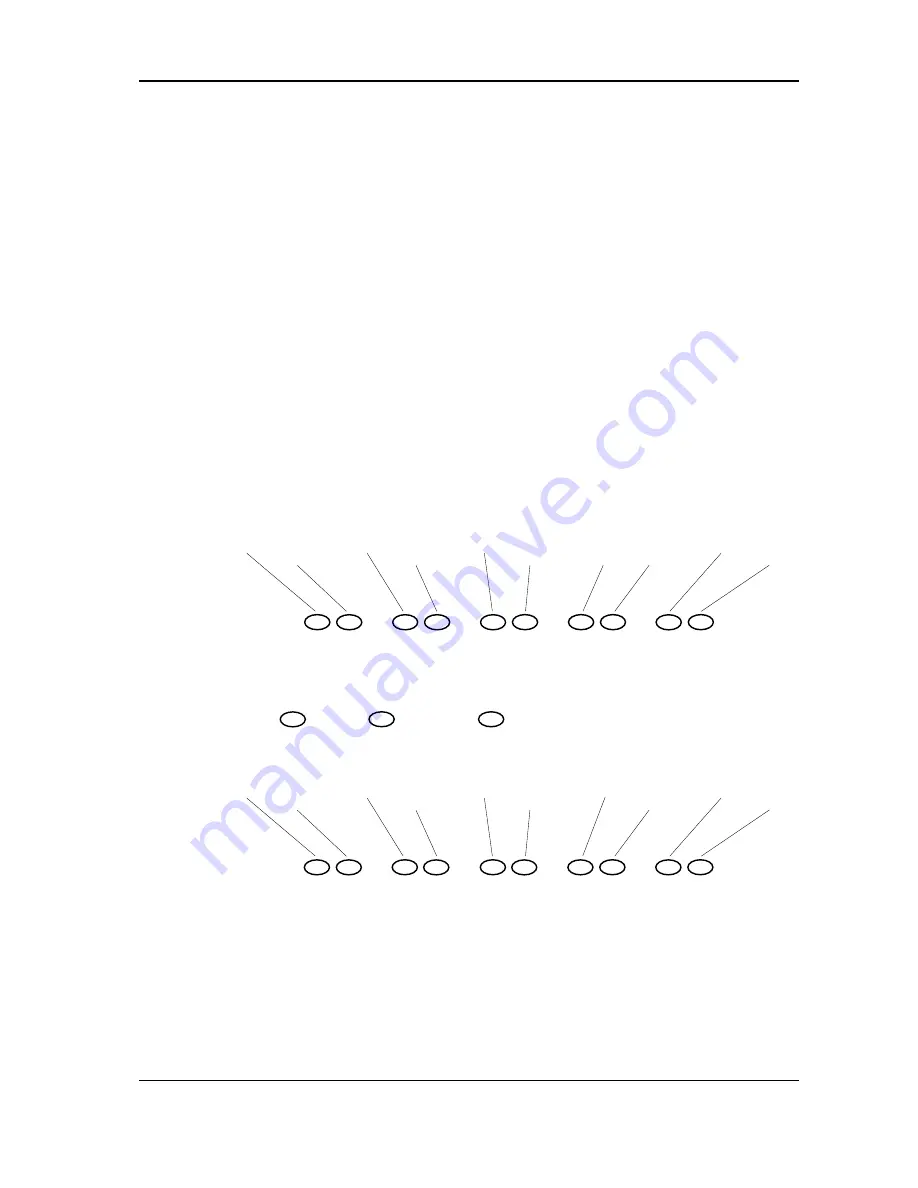
Copyright © 2000 Tunstall Group Ltd.
Lifeline 4000 Advanced User Guide (B)
49
Call Sequences
There are up to ten alarm numbers that can be stored in a Lifeline 4000, but which order should
the numbers be called in? For example, if a resident presses the integral button and raises an
alarm you might want the home unit to first call the next door neighbour—a personal recipient. If
a smoke detector raises an alarm, however, you might want the home unit to call a control centre
first. An alarm sequence is a list of which numbers to call, and how many times to try each one
before moving on to trying the next number. Different types of alarm can use different call
sequences. In total, you can have up to ten different call sequences stored in a Lifeline 4000.
For reasons of memory space, each call sequence is split between two parameters. The first
five numbers to call are in the first parameter, and the next five are entered into the following
parameter. The adjacent table shows which parameters hold which call sequence.
How do you enter a call sequence?
The easiest way to understand how a call sequence is entered is to consider an example. Let us
imagine that we want to call the main control centre number first, and we want to try this number
four times. Then we want to call the second control centre number we have twice. Following this,
it might be useful if we call a personal recipient just once. Next, we will try the main control centre
once more, before trying another personal recipient just once.
1
2
4
2
4
1
1
1
6
1
Call alarm
number 1
Call this
number 4
times
Call alarm
number 2
Call this
number 2
times
Call alarm
number 4
Call this
number
once
Call alarm
number 1
again
Call this
number
just once
Call alarm
number 6
Call this
number
once
We can enter the second half of the call sequence in the next parameter. Note, that if you want to
leave the end of a call sequence unused (i.e. you do not want to use all ten possible spaces), you
can enter # and then 0 . If you enter 0 for the alarm number to use this means that the
Lifeline 4000 should use alarm number 10.
Any particular alarm number can be tried up to nine times. If you use the Engineer’s Utility to
program a Lifeline 4000 then you can set this number to be as high as fifteen. In other words, a
single number in a sequence can be tried up to 15 times. However, the number of call attempts
you enter for any particular alarm number can be overridden by a factory-set parameter in each
Lifeline 4000. This factory-set parameter contains the legal limit for retries for the country for
which the Lifeline 4000 has been manufactured.
#
#
0
0
0
5
6
1
2
8
Call alarm
number 8
Call this
number 2
times
Call alarm
number 10
Call this
number 5
times
Call alarm
number 1
Call this
number 6
times
Do not use
this space
Do not
call this
number
Do not use
this space
Do not
call this
number
Содержание Lifeline 4000
Страница 4: ...4 Lifeline 4000 Advanced User Guide B Copyright 2000 Tunstall Group Ltd...
Страница 24: ...24 Lifeline 4000 Advanced User Guide B Copyright 2000 Tunstall Group Ltd...
Страница 72: ...72 Lifeline 4000 Advanced User Guide B Copyright 2000 Tunstall Group Ltd...
Страница 74: ...74 Lifeline 4000 Advanced User Guide B Copyright 2000 Tunstall Group Ltd...
Страница 79: ...Copyright 2000 Tunstall Group Ltd Lifeline 4000 Advanced User Guide B 79...
















































