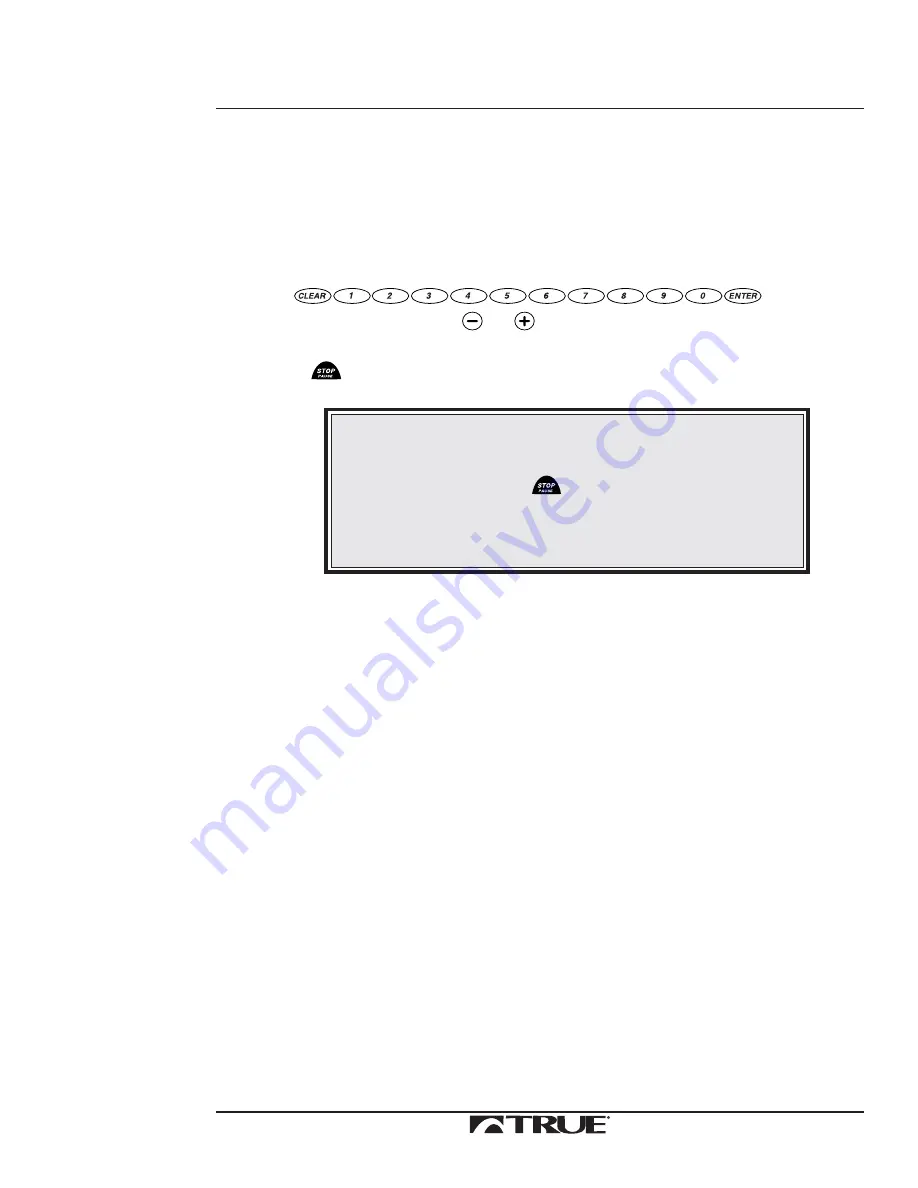
Section D
77
Target HRC
Cool Down Stage
13. Continue to workout in manual mode while cooling down.
14. Use
to enter
20 (20=2.0) and press
or
to adjust the speed down to
2 MPH.
15. Press
when you are finished.
NOTE:
Workout totals of average heart rate, distance, calories and
time will appear in the Message Center at the end of your
workout when you press
. If you prematurely end your
workout during the Heart Rate Control Stage, you will enter
the Cool Down Stage and your workload will remain constant.
You may then manually adjust speed and grade.
Содержание ZTX 825
Страница 3: ...i ZTX 825 825P 825HRC Commercial Treadmill Owner s Manual Save These Instructions Rev A April 2002 ...
Страница 19: ...5 Section A Setting Up Your Treadmill ...
Страница 30: ...Section B 16 ZTX 825 Upper Control Panel The Indicator lights when the Primary Display Window shows that value ...
Страница 32: ...Section B 18 ZTX 825 Keyboard S ...
Страница 38: ...Section B 24 ...
Страница 40: ...Section C 26 ZTX 825P Upper Control Panel MESSAGE CENTER DOT MATRIX EXPRESS PACE ...
Страница 44: ...Section C 30 Key Key s NUMERIC s ZTX 825P Upper Control Panel ...
Страница 58: ...Section C 44 ...
Страница 60: ...Section D 46 ZTX 825HRC Upper Control Panel EXPRESS DOT MATRIX MESSAGE CENTER PREPROGRAM EXPRESS ...
Страница 64: ...Section D 50 Key Key s NUMERIC s ZTX 825HRC Keyboard ...
Страница 106: ...Section D 92 ...
















































