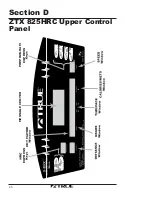Section D
52
Manual Mode
SAFETY KEY Instructions
5.
Place SAFETY KEY onto the Keyboard.
6.
Connect lanyard clip to the waistband of your clothing.
CAUTION:
Do not operate treadmill without SAFETY KEY attached to
the Keyboard and the lanyard clip clipped to your clothing
about waist height.
La Prudence:
N’opère pas le treadmill sans la sûreté attaché au clavier et le
lanyard coupé à votre est vêtement de taille .
The following messages will repeat themselves in the Message
Center one at a time:
ADJUST WEIGHT
+
PRESS SELECT
PRESS START
The TIME/PACE window will display last entered weight.
Helpful Operation
•
Press
to begin your workout without entering your
weight (Quick Start)
Adjusting Weight Instructions
You can set your weight to obtain a more accurate CALORIES/METS readout.
7.
Use
to
enter new weight.
8.
Press
.
The following messages will repeat themselves in the Message
Center one at a time:
MANUAL
EDIT-SELECT
NEXT UP/DOWN
PRESS START
Helpful Operation
•
To set the countdown feature that causes the time or
distance to count down rather than starting at “0” and
counting up:
Continued on Next Page
Содержание ZTX 825
Страница 3: ...i ZTX 825 825P 825HRC Commercial Treadmill Owner s Manual Save These Instructions Rev A April 2002 ...
Страница 19: ...5 Section A Setting Up Your Treadmill ...
Страница 30: ...Section B 16 ZTX 825 Upper Control Panel The Indicator lights when the Primary Display Window shows that value ...
Страница 32: ...Section B 18 ZTX 825 Keyboard S ...
Страница 38: ...Section B 24 ...
Страница 40: ...Section C 26 ZTX 825P Upper Control Panel MESSAGE CENTER DOT MATRIX EXPRESS PACE ...
Страница 44: ...Section C 30 Key Key s NUMERIC s ZTX 825P Upper Control Panel ...
Страница 58: ...Section C 44 ...
Страница 60: ...Section D 46 ZTX 825HRC Upper Control Panel EXPRESS DOT MATRIX MESSAGE CENTER PREPROGRAM EXPRESS ...
Страница 64: ...Section D 50 Key Key s NUMERIC s ZTX 825HRC Keyboard ...
Страница 106: ...Section D 92 ...