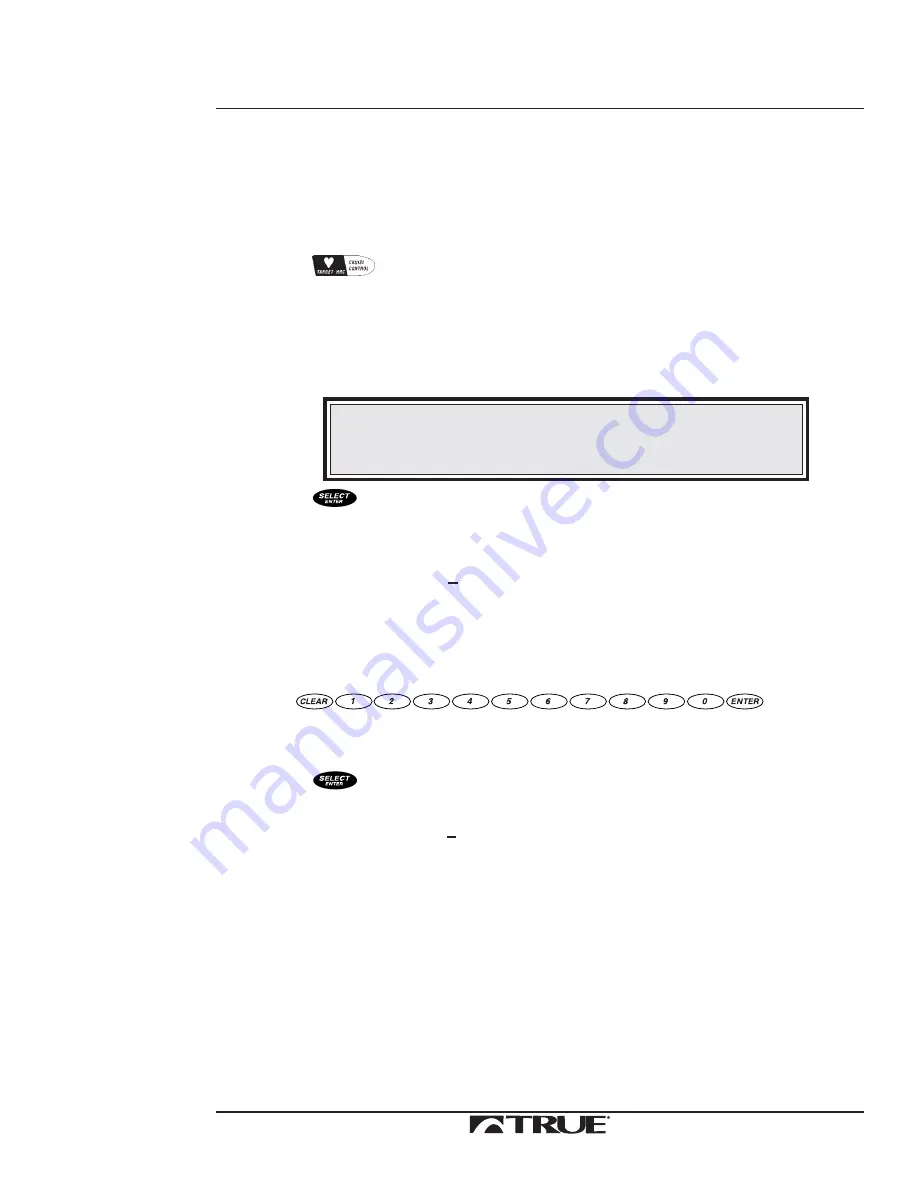
Section D
71
Target HRC
Workout Instructions:
Choose Program.
1. Press
.
The following messages will repeat themselves in the Message Center one at a
time:
HRC
EDIT-SELECT
NEXT UP/DOWN
PRESS START
NOTE:
Verify your target heart rate using the target heart rate chart
each time you use the HRC workout.
2. Press
.
The CALORIES/METS Window will show the last edited heart rate.
The following messages will repeat themselves in the Message Center one at a
time:
ADJUST TARGET
+
NEXT-SELECT
PRESS START
Set Heart Rate.
3. Use
to
enter your target heart rate.
4. Press
.
The following messages will repeat themselves in the Message Center one at a
time:
ADJ MAX SPEED
+
NEXT-SELECT
PRESS START
Continued on Next Page
Содержание ZTX 825
Страница 3: ...i ZTX 825 825P 825HRC Commercial Treadmill Owner s Manual Save These Instructions Rev A April 2002 ...
Страница 19: ...5 Section A Setting Up Your Treadmill ...
Страница 30: ...Section B 16 ZTX 825 Upper Control Panel The Indicator lights when the Primary Display Window shows that value ...
Страница 32: ...Section B 18 ZTX 825 Keyboard S ...
Страница 38: ...Section B 24 ...
Страница 40: ...Section C 26 ZTX 825P Upper Control Panel MESSAGE CENTER DOT MATRIX EXPRESS PACE ...
Страница 44: ...Section C 30 Key Key s NUMERIC s ZTX 825P Upper Control Panel ...
Страница 58: ...Section C 44 ...
Страница 60: ...Section D 46 ZTX 825HRC Upper Control Panel EXPRESS DOT MATRIX MESSAGE CENTER PREPROGRAM EXPRESS ...
Страница 64: ...Section D 50 Key Key s NUMERIC s ZTX 825HRC Keyboard ...
Страница 106: ...Section D 92 ...
















































