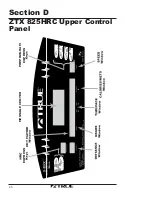Section D
54
Manual Mode
Workout Instructions
(Continued)
NOTE:
When you enter the grade (2=0.2, 20=2.0) the treadmill will
round the numbers down to nearest 0.5 increment.
Ex: If you input 3.9, the treadmill will change incline to 3.5.
b.
Choose speed or grade.
•
Press either
or
to choose speed.
or
•
Press either
or
to choose grade.
The SPEED or GRADE Window will display the new value and the
treadmill will change speed or grade to that value.
Helpful Operations
•
You can also use
to change the speed and
to
change the grade instead of using the
and the
or
.
•
To reset distance, time, or calories during the workout, press
and hold
until zeros appear in the TIME/PACE,
DISTANCE, and CALORIES/METS windows.
•
Use
to remove values mistakenly input with the
.
Ending Workout Instructions:
4.
Use
to enter
20 (20=2.0) and press
or
to adjust the speed down to
2 MPH.
5.
Press
.
The Message Center will now display your accumulated data for the workout.
Helpful Operations
•
Press and hold
to reset the Upper Control Panel to the
weight prompt when the machine is not in use.
Содержание ZTX 825
Страница 3: ...i ZTX 825 825P 825HRC Commercial Treadmill Owner s Manual Save These Instructions Rev A April 2002 ...
Страница 19: ...5 Section A Setting Up Your Treadmill ...
Страница 30: ...Section B 16 ZTX 825 Upper Control Panel The Indicator lights when the Primary Display Window shows that value ...
Страница 32: ...Section B 18 ZTX 825 Keyboard S ...
Страница 38: ...Section B 24 ...
Страница 40: ...Section C 26 ZTX 825P Upper Control Panel MESSAGE CENTER DOT MATRIX EXPRESS PACE ...
Страница 44: ...Section C 30 Key Key s NUMERIC s ZTX 825P Upper Control Panel ...
Страница 58: ...Section C 44 ...
Страница 60: ...Section D 46 ZTX 825HRC Upper Control Panel EXPRESS DOT MATRIX MESSAGE CENTER PREPROGRAM EXPRESS ...
Страница 64: ...Section D 50 Key Key s NUMERIC s ZTX 825HRC Keyboard ...
Страница 106: ...Section D 92 ...