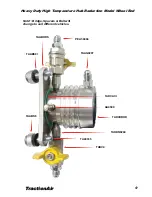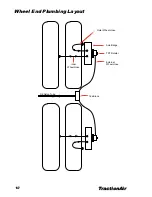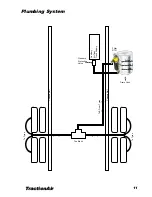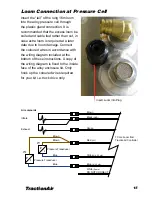TractionAir
20
General Operation
MAX TRACTION: (One stage)
If speed increases above set kph then the
NOT LOADED
led will start to flash at
a fast rate and a message
‘SPEEDUP ACTIVATED’
displayed. If in five seconds
time the speed is still greater than the set kph, the
NOT LOADED
pressure
setting will be selected. The
NOT LOADED
led will flash at a slower rate until the
new pressure is reached.
UNLOADED: (Two stage)
If speed increases above the set kph then the
LOADED OFF ROAD
led will start
to flash at a fast rate and a message
‘SPEEDUP ACTIVATED’
displayed. If in 5
seconds time the speed is still greater than the set kph then the
LOADED OFF
ROAD
pressure setting will be selected. The
LOADED OFF ROAD
led will flash
at a slower rate until the new pressure is reached.
LOADED OFF ROAD: (Three stage)
If speed increases above the set kph then the
LOADED ON ROAD
led will start
to flash at a fast rate and a message
‘SPEEDUP ACTIVATED’
displayed. If in five
seconds time the speed is still greater than the set kph then the
LOADED ON
ROAD
pressure setting will be selected. The
LOADED ON ROAD
led will flash at
a slower rate until the new pressure is reached.
Note: should the driver try to select a lower pressure setting than what the speed threshold
has been set at,a sequence of beeps will sound and the following message will be
displayed.
“Reduce Speed”
Once you are below the set speed threshold for the setting, the system will allow the
change.
Functions
LCD Back Light Level:
Press the currently selected pressure button for at least four seconds and the light
level will change from minimum to maximum in five steps. This will take about five
seconds. Releasing the button will select the required light level.
Error Checking:
At power ON the system automatically runs a self-diagnosis of memory integrity.
If there are errors then ‘MEMORY ERRORS’ is displayed and service is required.
Содержание TractionAir
Страница 27: ...TractionAir 27...