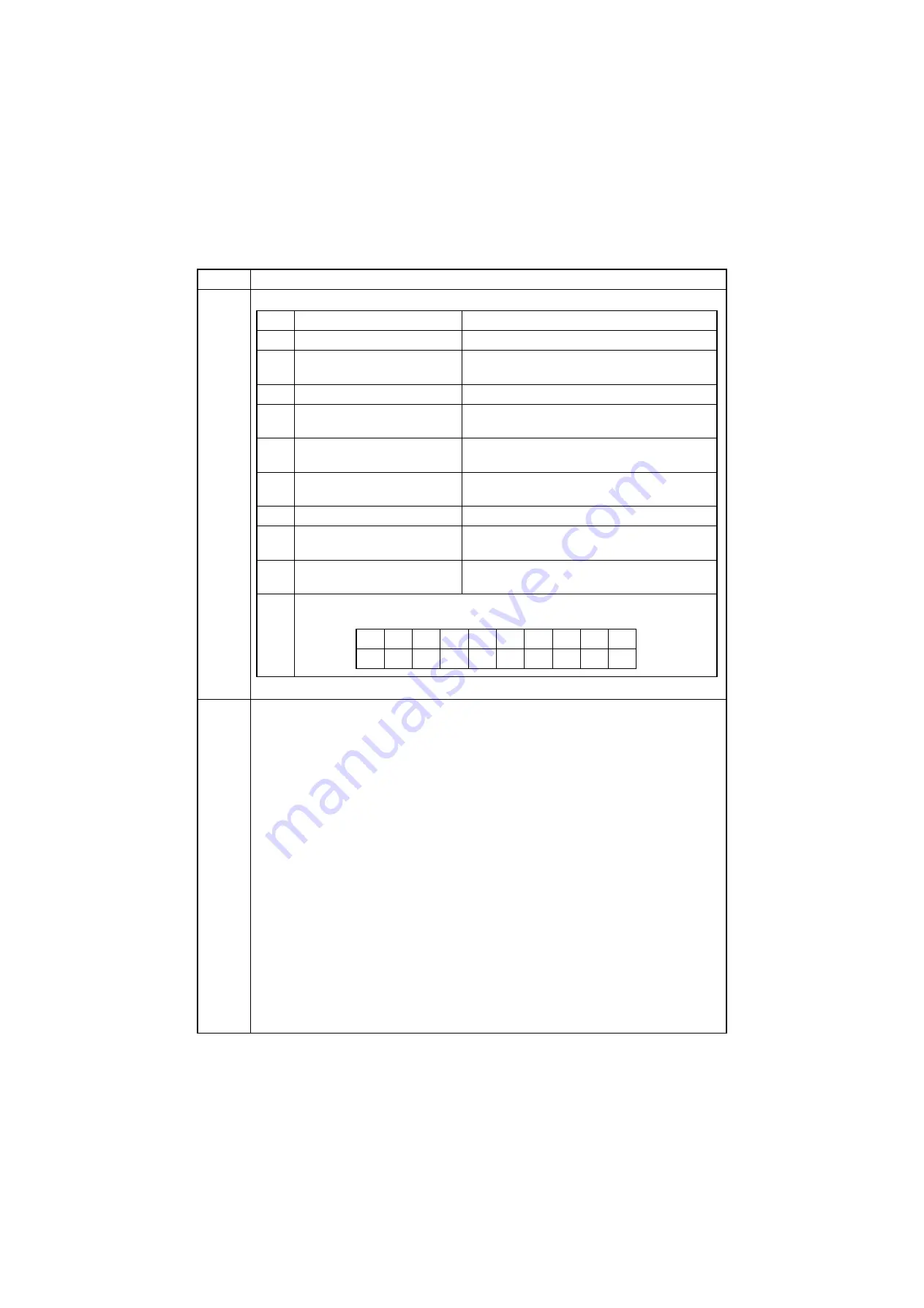
3NL-2
1-3-16
U000
U001
Exiting the maintenance mode
Description
Exits the maintenance mode and returns to the normal copy mode.
Purpose
To exit the maintenance mode.
Method
1. Press the start key. The normal copy mode is entered.
Item No.
Description
No.
Description
Supplement
(88)
Data Sanitization information
-
(89)
Toner low setting
0: Enabled
1: Disabled
(90)
Toner low detection level
0 to 100 (%)
(91)
Limiting shifting for one-page
document
0: Invalid (No shift limit)
1: Valid (Shift limit)
(92)
Setting confirmation display for
banner printing
0: Not shown
1: Shown on every page
(93)
Full-page print mode
0: Normal mode (Factory setting)
1: Full-page mode
(94)
Drum serial number
Black/Cyan/Magenta/Yellow
(95)
Presence or absence of the
UG-33
Installed/Not Installed
(96)
Presence or absence of the
Scan extension kit(A)
Installed/Not Installed
Code conversion
A
B
C
D
E
F
G
H
I
J
0
1
2
3
4
5
6
7
8
9
Содержание UTAX PF 780
Страница 1: ...Service Manual 3DSHU HHGHU 3 3 5HY Date 21 201 1 SM06 ...
Страница 2: ...Service Manual 3DSHU HHGHU 3 3 5HY Date 21 201 1 SM06 ...
Страница 5: ...This page is intentionally left blank ...
Страница 11: ...This page is intentionally left blank ...
Страница 16: ...3NL 1 1 3 1 1 3 Machine cross section Figure 1 1 2 Paper path ...
Страница 17: ...3NL 1 1 4 This page is intentionally left blank ...
Страница 59: ...3NL 1 3 30 This page is intentionally left blank ...
Страница 104: ...1 1 INSTALLATION GUIDE INSTALLATION GUIDE FOR SIDE MULTI TRAY ...
















































