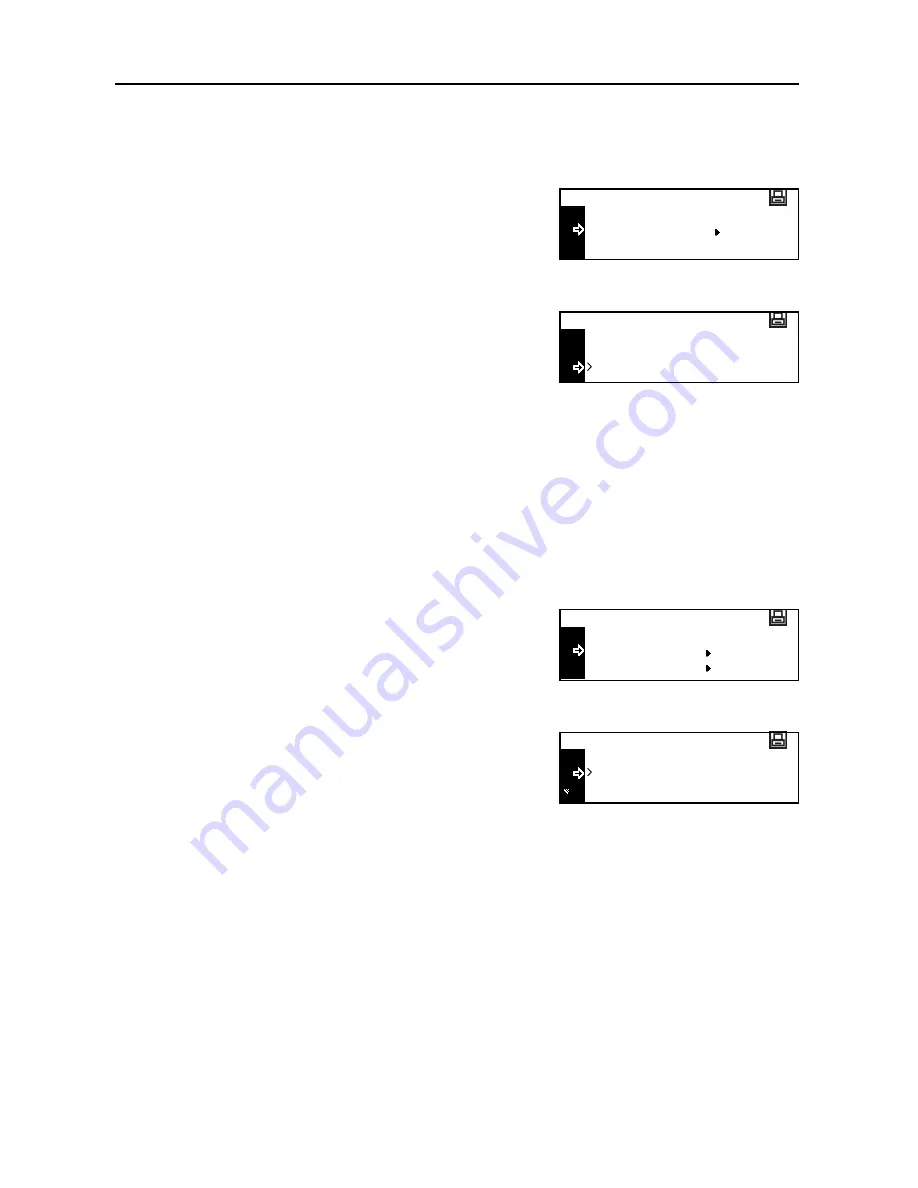
Printer Settings
2-22
KPDL Error Printing
The details of any error that occurs during printing in the KPDL emulation mode can be printed.
Continue the procedure from step 9 of
Emulation Mode Selection
to set this item as shown below.
1
Press the
S
key or the
T
key to select
Print KPDL
Errs
.
2
Press the
Enter
key.
3
Press the
S
key or the
T
key to select
On
or
Off
. If
you set
On
, the details of any error will be printed.
4
Press the
Enter
key.
5
Press the
Reset
key. The message display returns to the printer basic screen.
KPDL (AUTO) Alternative Emulation Selection
If you set KPDL (AUTO), switching between KPDL and an alternative emulation mode will be
automatically performed according to print data. Continue the procedure from step 9 of emulation
mode selection to set this item as shown below.
Available emulation modes:
PCL6
,
KC-GL
,
Line Printer
,
IBM Proprinter
,
DIABLO 630
,
EPSON LQ-850
1
Press the
S
key or the
T
key to select
Alt.
Emulation
.
2
Press the
Enter
key.
3
Press the
S
key or the
T
key to select the desired
emulation mode.
4
Press the
Enter
key.
5
Press the
Reset
key. The message display returns to the printer basic screen.
Back
Print KPDL Errs
KPDL
Back
On
Print KPDL Errs
Off
Back
Alt. Emulation
KPDL(AUTO)
Print KPDL Errs
Back
PCL 6
Alt. Emulation
KC-GL
Содержание DC 2218
Страница 1: ...Instruction Handbook Advanced DC 2218 2222 Digital Multifunctional System...
Страница 4: ...ii...
Страница 8: ...vi...
Страница 66: ...Printer Settings 2 40 5 Press the Enter key The partition list is printed PARTITION LIST...
Страница 112: ...System Menu 3 32...
Страница 130: ...Job Accounting 4 18...
Страница 131: ...Appendix 1 Appendix This appendix explains the following topics Paper Glossary...
Страница 145: ...Index Index 5 Using job accounting 4 17 V Virtual mailbox 2 10 2 11 W Wide A4 2 31...
Страница 146: ...Index Index 6...
Страница 148: ...UTAX GmbH Ohechaussee 235 22848 Norderstedt Germany...






























