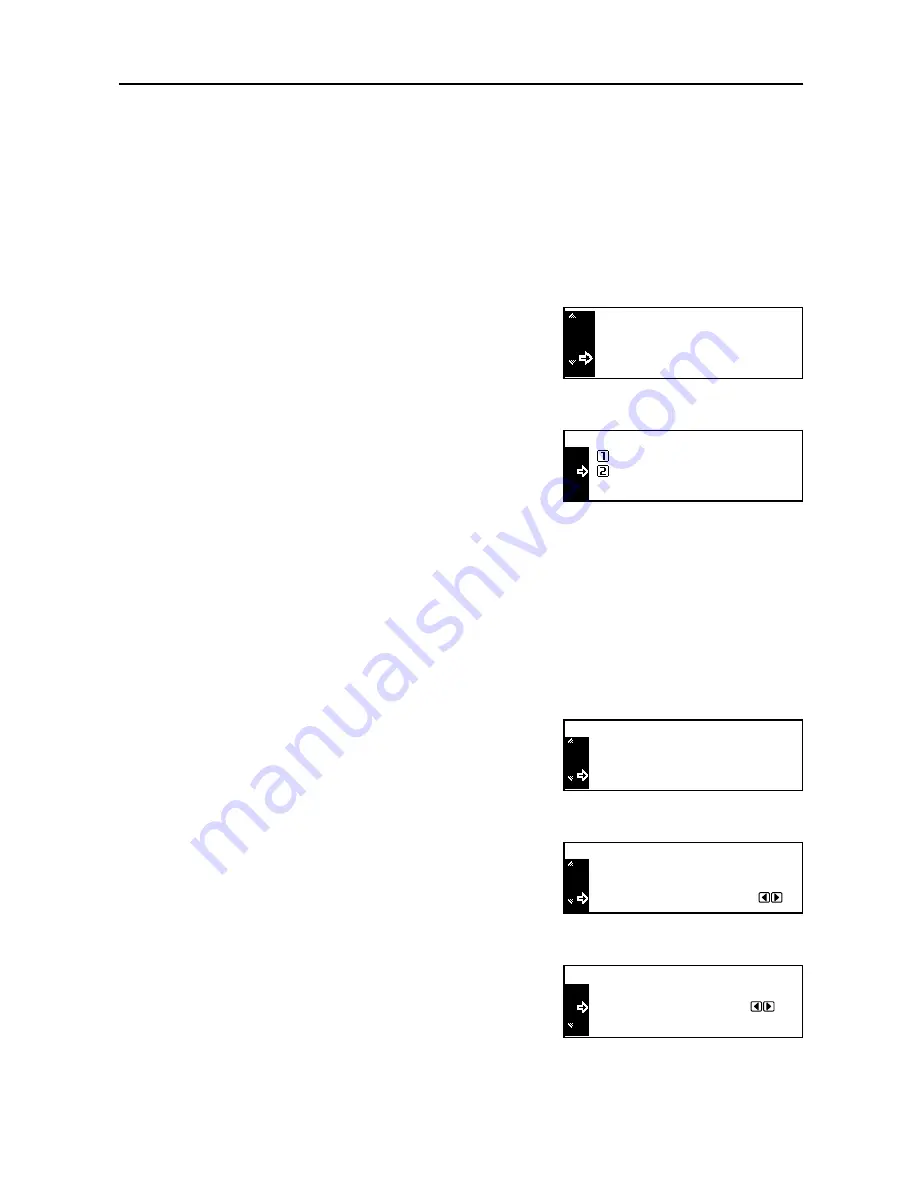
System Menu
3-21
5
Press the
Enter
key.
6
Press the
Reset
key. The message display returns to the copier basic screen.
Key Sound
Select whether or not to enable the beep sound that will be emitted each time a key on the operation
panel is pressed.
1
Display the
Machine default
screen. (See
How to Display the Machine Default Screen
on
page
3-12
.)
2
Press the
S
key or the
T
key to select
Key sound
On/Off
.
3
Press the
Enter
key.
4
Press the
S
key or the
T
key to select
Off
or
On
.
5
Press the
Enter
key.
6
Press the
Reset
key. The message display returns to the copier basic screen.
Date and Time
Set the current date and time, time difference from the Greenwich Mean Time (GMT), and summer
time.
1
Display the
Machine default
screen. (See
How to Display the Machine Default Screen
on
page
3-12
.)
2
Press the
S
key or the
T
key to select
Date/Time
.
3
Press the
Enter
key.
4
Press the
S
key or the
T
key to select
Time Zone
.
5
Press the
<
key or the
>
key to set the time difference.
6
Press the
S
key or the
T
key to select
Time
.
7
Press the
<
key or the
>
key to set the current time.
Key Sound On /Off
On
:
:
Low Power Time
:
Sleep Mode Time
1 Min
1 Min
Key Sound On /Off
Off
On
*
Date/Time:
Key Sound On /Off
On
:
Machine Default :
Low Power Time
: 1 Min.
06:33
:
Time Zone
06:33
On
GMT
:
:
:
Time
Date/Time:
DST
00:00
+
End
Time
Date/Time:
DST
06:33
On
:
:
Содержание DC 2218
Страница 1: ...Instruction Handbook Advanced DC 2218 2222 Digital Multifunctional System...
Страница 4: ...ii...
Страница 8: ...vi...
Страница 66: ...Printer Settings 2 40 5 Press the Enter key The partition list is printed PARTITION LIST...
Страница 112: ...System Menu 3 32...
Страница 130: ...Job Accounting 4 18...
Страница 131: ...Appendix 1 Appendix This appendix explains the following topics Paper Glossary...
Страница 145: ...Index Index 5 Using job accounting 4 17 V Virtual mailbox 2 10 2 11 W Wide A4 2 31...
Страница 146: ...Index Index 6...
Страница 148: ...UTAX GmbH Ohechaussee 235 22848 Norderstedt Germany...






























