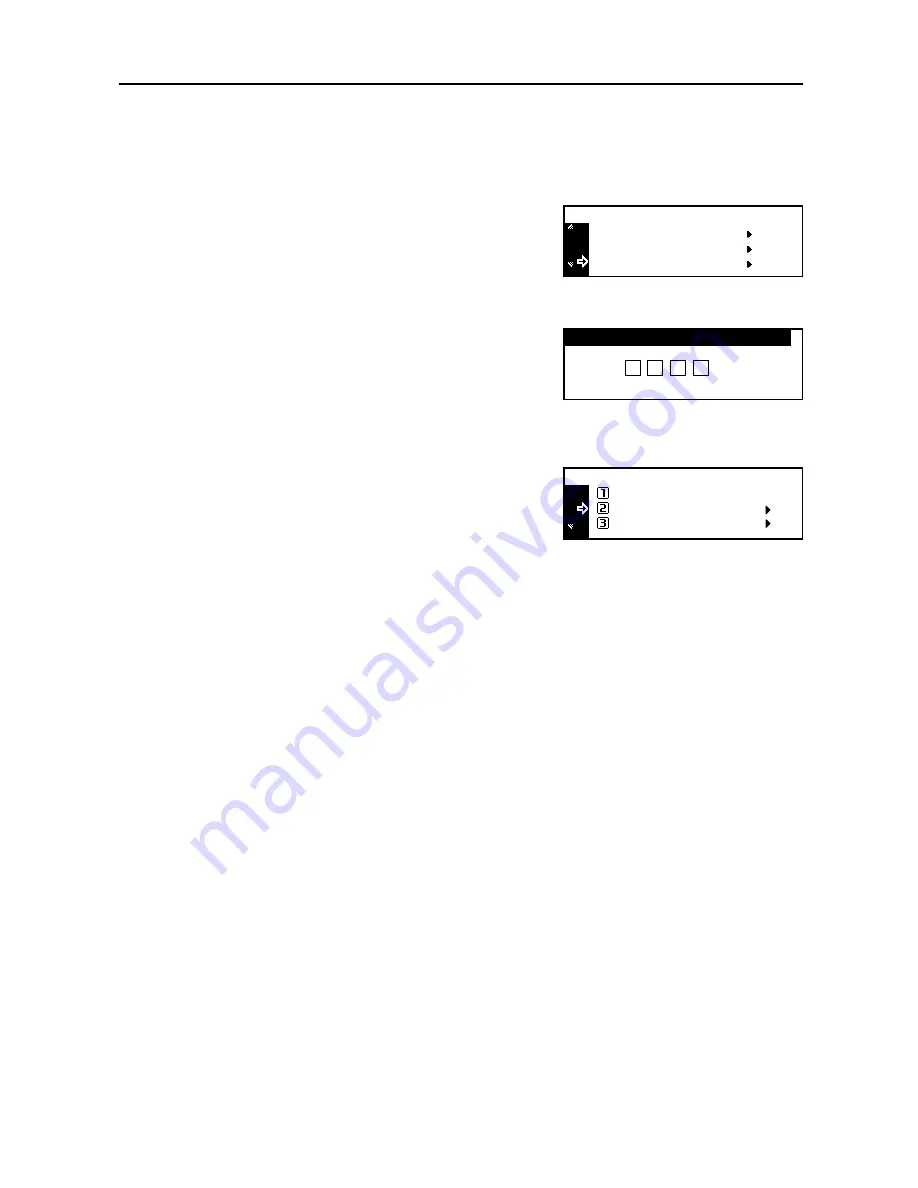
Job Accounting
4-3
How to Display the Job Accounting Screen
Use the following procedure to display the
Job Accounting
screen.
1
Press the
System Menu/Counter
key.
2
Press the
S
key or the
T
key to select
Job
Accounting
.
3
Press the
Enter
key.
4
Use the numeric keys to input the four-digit
management code. The management code set at the
factory is
1800
for the 18 ppm model and
2200
for the
22 ppm model.
Note
The four-digit management code can be changed. (See
Administrator Management Code
Change
on page
3-23
.)
5
If the management code is accepted, the
Job
Accounting
screen is displayed.
Next, perform the setting referring to the following
description of each setting item.
Counter Check
Print Report
System Menu / Counter:
Job Accounting
Enter Pin Code using # key.
Each Job Accounting TL
Job Accounting :
End
Job Accounting Total
[
]
On
Содержание DC 2218
Страница 1: ...Instruction Handbook Advanced DC 2218 2222 Digital Multifunctional System...
Страница 4: ...ii...
Страница 8: ...vi...
Страница 66: ...Printer Settings 2 40 5 Press the Enter key The partition list is printed PARTITION LIST...
Страница 112: ...System Menu 3 32...
Страница 130: ...Job Accounting 4 18...
Страница 131: ...Appendix 1 Appendix This appendix explains the following topics Paper Glossary...
Страница 145: ...Index Index 5 Using job accounting 4 17 V Virtual mailbox 2 10 2 11 W Wide A4 2 31...
Страница 146: ...Index Index 6...
Страница 148: ...UTAX GmbH Ohechaussee 235 22848 Norderstedt Germany...






























