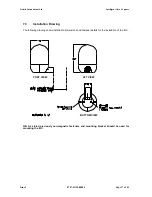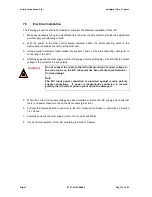Tritech International Ltd
Intelligent Gyro Compass
8.0
Commissioning
8.1
General
Before starting commissioning of the iGC :
Refer to the Section 4.2 - Safety Notes above.
All relevant parts of this section of the manual should be read and understood.
All electrical power and data connections must be complete and tested.
8.2
Overview
If the Electrical Installation procedures in Section 7.4 above have been followed correctly, the iGC
should function correctly when it is powered-up for the first time.
On application of DC power, the iGC reads the Mode selector switch and calculates the required
internal settings to match the required output format. Prior to entering the operational mode, the iGC
transmits a configuration data packet from the RS232 port. This packet is sent at a data rate of
19,200 baud, N,8,1 and comprises a number of ASCII text messages about the iGC mode switch
settings and its interpretation of these.
After 5 seconds, the iGC enters the actual output mode selected and begins to function according to
the rules of the mode settings.
The reason for transmitting the configuration packet is that it allows users to check the correct
operating mode and settings using a simple terminal programme (e.g. HyperTerminal) for faultfinding.
Under most circumstances, the Host data interface should ignore or discard this data and begin
responding to or processing the normal output telegram packets once they start. If the configuration
packet causes problems for the Host interface software, it can be disabled as a factory or field-
installable firmware option.
8.3
Powering up for the first time
With the host control system powered up and ready, apply power to the iGC. Check that the correct
data appears 5 seconds or so after application of power. If the data is detected and appears to be
correct, the iGC data check procedures in Section 8.7 below should be followed.
If no data appears, check that the iGC connections and interfaces are all correct. A very common
commissioning problem that can occur with RS232, RS485 and Arcnet interfaces is that the TX and
RX lines (for RS232), A+ and B- lines (for RS485) or and – lines are accidentally swapped the
wrong-way around.
With these lines swapped, no damage should occur but the system will not function – it is therefore
safe to try swapping the telemetry connections.
If problems persist, it may be necessary to examine the data signals with an oscilloscope or a breakout
box with LED indicators.
If the iGC data is still not received correctly, the output and mode settings of the iGC should be
checked with a terminal programme. This is described below.
Issue 2
0707-SOM-00004
Page 22 of 51
Содержание Intelligent Gyro Compass
Страница 13: ...Tritech International Ltd Intelligent Gyro Compass Issue 2 0707 SOM 00004 Page 14 of 51 ...
Страница 30: ...Tritech International Ltd Intelligent Gyro Compass Typical screenshot Issue 2 0707 SOM 00004 Page 31 of 51 ...
Страница 43: ...Tritech International Ltd Intelligent Gyro Compass Appendix F Parts List Issue 2 0707 SOM 00004 Page 44 of 51 ...